Virus Scan Android
Many people always have an anti-virus programme on their PC. But what about an Android virus scan? If you use your phone a lot to surf the Internet, send emails, and do other things, this kind of security programme can be very helpful. In this article, we’ll show you the choices you have.
Virus Scan Android – Google Play Protect Can Do That
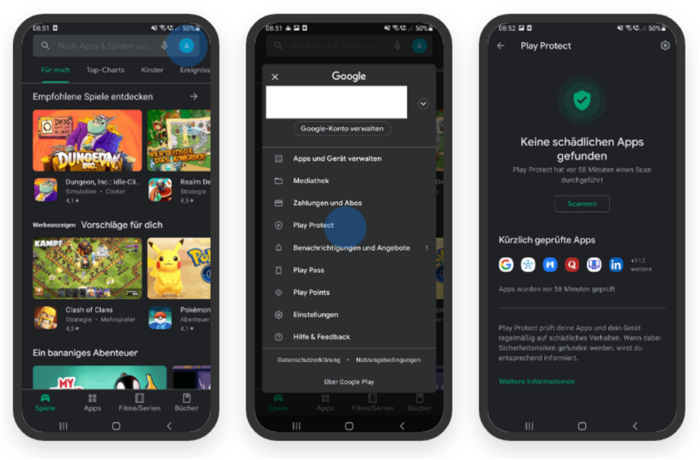
Since 2017, Google Play Protect has been available on all Android phones through updates that happen automatically. The virus scan for Android checks both apps that have already been installed and apps that have just been downloaded. If it finds a security risk, it will automatically warn the user and delete the app. The security solution doesn’t even have to be set up by hand. Follow these steps to find out what’s going on and what’s available:
- Open the Play Store and tap on your profile in the top right corner. Now choose “Play Protect” from the menu.
- Now you can see the current security status and the apps that were last checked. Make sure the option to “Scan the device for security threats” is turned on.
- “Improve detection of malicious apps” is also useful, but you don’t have to use it.
- The more recent the version of Android, the more likely it is that the programme will be a subitem in the system settings. With Android 8.0, there is also a summary of the security situation.
Virus Scan Android Free – These Apps Are Free
Everyone has an anti-virus programme on their PC, and they don’t think much about it. Most people, though, don’t think to put a virus scanner on their cell phone. There are programmes from Kaspersky, Bitdefender, AVG, and Avast that are well-known. You have to pay for these, but they keep you safe when you’re surfing the Internet. The big companies now offer free virus scans for Android as well. We did some research and came up with some great programmes for you:
Avira Antivirus Security
As a virus scan for Android, the Avira antivirus software lets you surf the web for free. It’s also simple and easy to set up, and it has some great features. The extended protection against theft also protects the phone if it gets lost. There is also a blacklist for blocked numbers, which tells Avira not to let calls or messages come from people you don’t want to talk to.
Avast Security & Boosters
One of the coolest things about this virus scan for Android is that it can track your cell phone. Even if you lose your phone, you always know where it is. When you try to download an app, it is checked right away, and anything harmful is blocked. You have 14 days to try out the app fully. After that, you can buy a paid version or stick with the free version, which still does a good job of protecting your phone.
Do Not Install Apps From Unknown Sources
If you allow the installation, it’s easy for malicious apps to get on your phone through other download sites. So, by default, Android doesn’t let you install apps from outside of the Play Store.
Under “Security” in the settings, you can choose to “install apps from unknown sources.” This needs to be turned off so that no other apps can be installed. Starting with Android 8.0, the system will ask you if you want to install each app individually. So you can always make your own choice.
Install Android Updates Regularly
Attackers can take advantage of weak spots in the operating system. Because of this, the Android system gets regular security updates that you should always install. Go to Settings and then System Updates to see if there is an update. Then, just do what it says to update your phone.
Always Stay Informed
If you use a virus scanner for Android like Google Play Protect and follow the tips above, it’s unlikely that your phone will be hacked. Stay informed, though, and visit sites like the Android Security Center often. There, you can always learn about the latest threats.
Our conclusion
In this case, a virus scan for Android phones is worth it. Even more so since you can use a system that is already built in or install free versions from well-known manufacturers. Do you still have questions? Leave a comment below!






![SIMS 4 Download Free For PC Full Version 2019 [UPDATED] SIMS 4 Download](https://www.geniustechie.com/wp-content/uploads/2019/03/SIMS-4-Download-100x70.jpg)


