Thisissand is an online playground where users can use their creativity by making amazing and sandscapes on your computer or mobile device. Start pouring and dropping sand on the canvas with multiple colors options and makes beautiful colorful sand pictures and shares them with others. In other words, thisissand is a virtual sandbox. Just click your mouse and spread the sand over your monitor screen or browser canvas. Users can create and build cosmic landscapes, mandalas, Clemens-style sand paintings, and much more.
It was started in 2008 as a website. Initially, it was just a school project of some students but it attracted lots of visitors for years to come. Seeing the popularity of the thisissand, in 2012, developers rolled out its apps for Android and iOS and it is still run by one of the original creators. It offers various kinds of tools for selecting the sand color. Initially, the essential Color Palette tool was available. Then, developers developed a few other special kinds of tools for apps which are available as the Toolkit in-app purchase. On the app, some of the special tools are not necessary just like its website. But you can try them if you are willing to try them out.
Thisissand is just for entertainment and users explore their creativity by pouring different shades of colorful sands on the virtual canvas. You don’t need to be a painter or it doesn’t require knowledge of art, so you can play sand games on it casually with your friends and share them with others.
How to Download Thisissand
The official apps for Android and iOS are available on their respective app store. If you want to use it on PC then you have to log on its website as there isn’t any desktop client of thisissand.
- How to play ThisIsSand
- It is really easy to play and make sandscapes on Thisissand. You don’t have to be art savvy to use and make awesome colorful canvas color combos.
- Users can choose any color from the RGB palette to use on the canvas.
- Now, when you touch your screen on mobile or click your mouse on the PC, sand will start flowing out and shift at the bottom of your browser window or better say, virtual canvas board.
- Change the sand color any time in the process to make creative art and continue spreading sand and start making drawings
Note: Please make sure your speakers are turned on playing with the sand as the sound of the “falling sand” resembles a real phenomenon.
Features and Functions of Thisissand
You just have to have a little knowledge about color combination and you can make really some awesome sandscapes on thisissand. You will get a proper guide on how to use colors to pick and pour on the canvas. In the gallery, you can other people’s sandscapes so you can get an idea about how you should pick colors.
Color Palette – User can use “Color Palette” to select particular colors of your choice from a vast swatch of colors. It offers multiple options like a solid color, multicolor, and random colors to choose from. To adjust how fast the colors change you can use the intensity slider. Use the randomize option to get surprising color combos.
Color Shifter – Color Shifter is really a cool feature. It continuously changes the sand color dramatically or subtly depending on the intensity slider you have adjusted. It produces a rainbow-like hue. You can choose a color with Color Palette and then select the Color Shifter tool to set the initial Color Shifter color.
Color Picker – Color Picker gives another feature to explore your creativity, you may pick the sand color from around you using your mobile camera. It is a little hard to point your camera and draw at the same time, but in result, you get truly unique colors combos. To keep things under control, adjust the color change intensity low in the beginning.
Photo Sand – If you want to make sand version your photos like your portrait or other photos. It automatically picks the sand color from the photo you have selected from your device. You can try out this and learn the tricks to make abstract and photorealistic representations
My Colors – Users can save their favorite colors in “My Colors” and access their chosen colors quickly by long-pressing the color button on the sand canvas. Users can save colors from around with Color Picker. So you will have easy access to your preferred color choices.
Final words
Thisissand is just a light-hearted online tool available as a website and mobile apps for Android and iOS. You can make some amazing color combos of sands and paint it on the virtual canvas. Its developers are very active if you have any feedback or any requested feature that you want to have on the tool, then after the request, they will add as soon as possible.

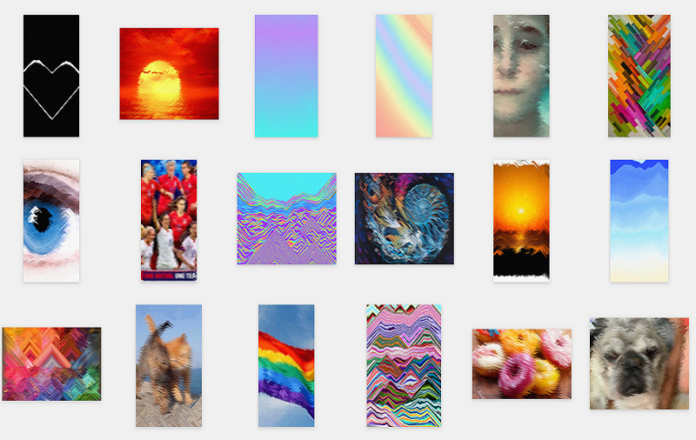




![SIMS 4 Download Free For PC Full Version 2019 [UPDATED] SIMS 4 Download](https://www.geniustechie.com/wp-content/uploads/2019/03/SIMS-4-Download-100x70.jpg)


