Are you a big fan of YouTube? Looking for the way to download and convert YouTube video? If so, then Ytmp3 cc is a free way to download/convert YouTube videos to Mp3/Mp4 format. When I first knew about this website, it looked like a fake, but after I downloaded 1000 videos from it, I was surprised. Every site that provides YouTube videos downloading tools needs to be secured and the ytmp3 cc is secure.
If you want to download your favorite movies, music or other videos from YouTube, then try ytmp3 cc and get it done. According to new strategy analytics research, 87.5 percent of the world population is using an Android smart device. It means they all are having the YouTube app into their devices.
Ytmp3 cc website has highly customizable tools which allow the YouTube user to get YouTube converter mp4 and download the file into the personal system storage. This online tool also customizes with YouTube to mp3 320kbps, so you don’t need any other means to convert the YouTube file for your compatible device. In this article, we provide the proper method to download and save any YouTube videos to Mp3 and Mp4 format; you need to follow these steps carefully to get it done.
YTMP3 CC: Best YouTube To Mp3 Converter [Guide]
Step #1. To start you need a YouTube video Link, go to YouTube and copy video URL.
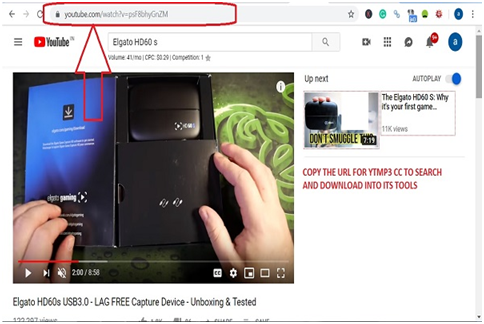
Step #2. Open the ytmp3 cc page into a new URL; you will see the big search and paste link bar at the top where you need to paste the YouTube URL and press enter.
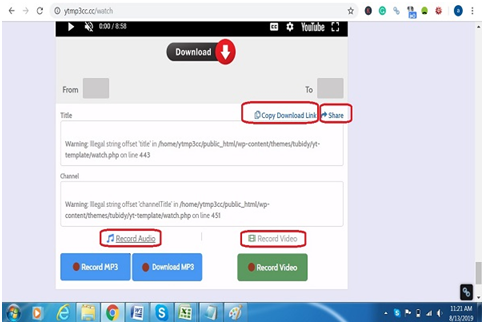
Step #3. Some time due to security purpose there is lots of warning shows on-screen ignore it and scroll down where you see the option along with that video to play. You can see download button with copy download Link. Share and two other opportunities of Record Audio & Record Video are available, where you can customize your audio file into mp3 kbps.
- Record Audio: Record MP3 & Download Mp3
- Record Video: Record Video
Select as per your requirement and processed to download.
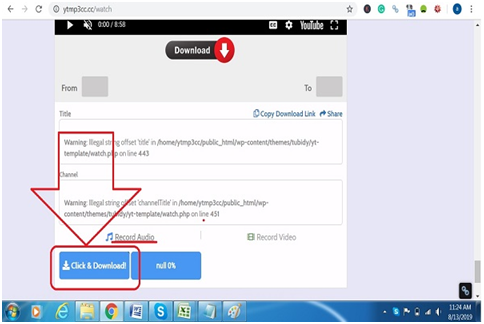
Step #4. To check if its works I clock on Record Audio > Record Mp3 > then the button changed to “Click to Download!” and I click on it.
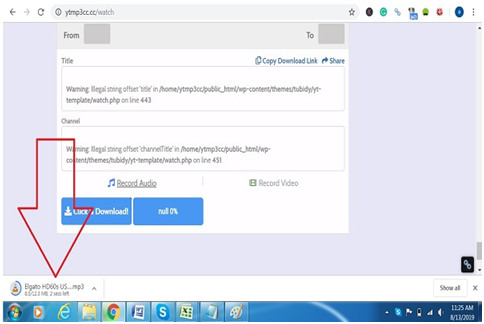
Step #5. The download process starts as you can see in the screen show.
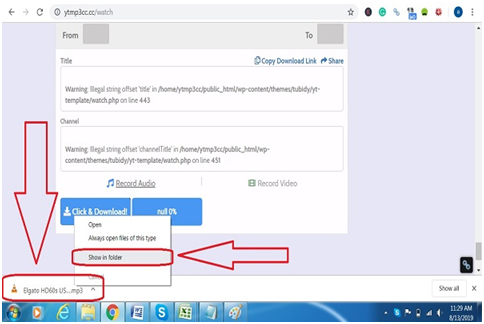
Step #6. After download complete go to the download file folder where this download if you don’t know the location then right clicks on the download file and click on the show folder.
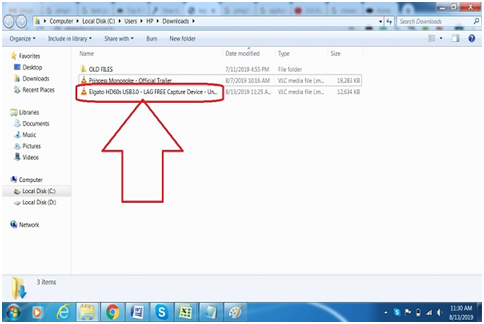
Step #7. Click on the download file and see if it works correctly without any error, then you have successfully download YouTube video into mp3 with the help of ytmp3 cc online tool.
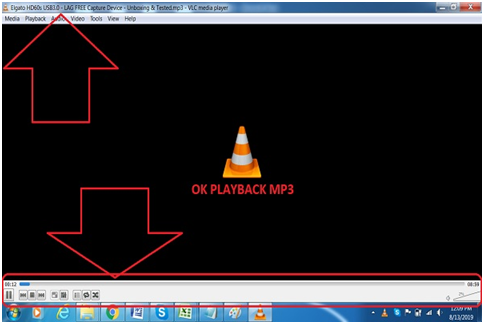
Now you can follow these above steps and enjoy your offline music file downloaded from YouTube by ytmp3 cc tool.
There are many other reliable and safe YouTube to Mp3 converter tools which provide free service as you get from Ytmp3 cc. In case you want to go with other option rather than ytmp3 cc then check out YTMP3.CC, Converto, Y2Mate, and Online Video Converter.
These online YouTube downloading and converting to MP3 tools provide best service with fast download method depend on your internet speed. These tools have the minimalist interface to get the work done. It is quick and has not a lot of advertisements. It has the options for saving audio in a variety of formats, including MP3 & MP4. These tools are free and require no distinct software to be downloaded for use. It supports all standard audio formats, and in all web browsers, you can use Y2Mate. There are no requirements for registering so you can use it immediately without any trouble. How many downloads and conversions you can conduct, there are no limitations. You don’t have to install any software to use it, and all web browsers work well with these instruments.
Final Words:
After reading this article, you will be excited to download your favorite YouTube video to download into Mp3 or Mp4. Just go for it and share your experience in the comment box. Also, don’t forget to share this free ytmp3 cc online tools knowledge to your family and friend. We hope that you like this article, and with your positive response, we will back with useful information.






![SIMS 4 Download Free For PC Full Version 2019 [UPDATED] SIMS 4 Download](https://www.geniustechie.com/wp-content/uploads/2019/03/SIMS-4-Download-100x70.jpg)


