Scanner App Android
With an Android scanner app, you have more freedom and can scan and send important documents while you’re on the go. The days of big scanners are over, because PDFs scanned with a smartphone are of very high quality. In this article, we show you how to scan photos in high quality and the best free apps to use.
Scanner App Android – These Are The Most Popular
The Android scanner app is not only very useful, but high-quality apps can now replace a regular scanner. You can scan and send documents on the go because you can move around. But you can also take photos that are very good. Here are a few of our personal favourites.
Adobe Scan – Scanner App For Android For High-Quality Pdfs

The free Adobe Scan app is easy to use and has a few features that can be helpful. You can start scanning once you’ve opened the camera. The image automatically adjusts the focus and contrast. This makes it easier to read the text. If it doesn’t quite fit, you can help yourself. But the best part is yet to come: the app can recognise letters and text on the photo and turn them into editable text on its own. You can also use Word to work with your PDF.
- nothing.
- automatic settings for sharpness and contrast.
- automatic text recognition (OCR).
Microsoft Lens – Pdf SCANNER APP FOR Android SMARTPHONES
Microsoft Lens is very popular because it has many modes and scans well. With this app, you can take a picture of a whiteboard’s notes and turn them into a OneNote file. Notes from meetings are always handy. This app can also automatically read text. Photos are quickly checked for unnecessary details and edited to get rid of them. You won’t have to spend time readjusting the scans. This app is also free, which is a plus.
- for free
- Save whiteboard notes to OneNote; images will be fixed and text will be recognised automatically (OCR)
Smart Scan – Scanner App For Android Reliably Creates Pdfs
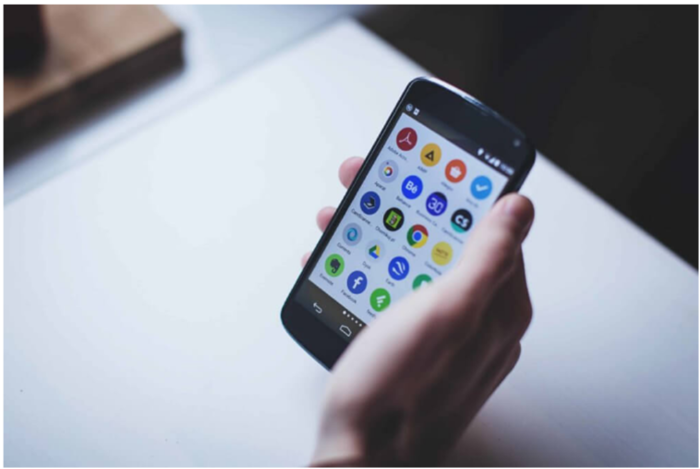
With the Smart Scan – PDF Scanner & Free Files Scanning app, you can not only convert single documents into PDFs, but also entire folders. You can scan several documents at the same time. You can also choose to start automatic text recognition here. The output can be saved as a PDF file or as a JPEG file, and you can change the quality on three levels. The app also knows where the page margins are and can automatically set fixed points. The app is only available in English right now.
- for free
- scan and digitise multiple documents
- PDF and JPEG output
Google Photo Scanner
This free Android app for scanning photos is made for scanning photos. The app also makes it easy to make PDFs. All you have to do is make sure the image is evenly lit, and the app will be able to scan it easily. The photos that have been digitised are really good. The scanner also fixes things like perspective and size and gets rid of annoying light reflections. The size of the photos is also changed automatically.
- Scan photos and documents as high-quality, high-resolution PDF files
- Light reflections, perspective, and size are all fixed automatically.
Which Barcode Scanner App For Android Is Right For Me?
You can see barcodes, barcodes, and QR codes every day in many different places. They are easy to use because they are small and compact but hold a lot of information and data. A QR code is the only way to open and look at some information. We looked at a few apps, and this barcode scanner app for Android is our favourite.
Qr & Barcode Scanners
You can get the Gamma Play app for free from the Google Play Store. The app is simple to use, but it also has some great extra features. Just open the camera app, and it will scan the code for you. The Android barcode scanner app can read many different kinds of QR and barcodes, like ISBN, URL, and text areas. So, the app has a lot of useful features and can be used to scan both barcodes and QR codes.
- for free
- easy to handle
- can read barcodes, QR codes, ISBN, and URL codes, among others.
Our conclusion
Having a scanner app for Android phones is very useful. You can quickly and easily scan documents and notes and keep them with you at all times. Even the old photos in grandma’s photo album can be digitised and saved on your phone. If you want to know more, leave us a comment.






![SIMS 4 Download Free For PC Full Version 2019 [UPDATED] SIMS 4 Download](https://www.geniustechie.com/wp-content/uploads/2019/03/SIMS-4-Download-100x70.jpg)


