Parallel space is an app extraordinarily designed to enable the users to simultaneously log into two dissimilar accounts, but on the same device functioning on the Android operating system. What this app does is creating space for your android device. This app further lets you function the apps free to sign in to the second account parallelly.
People these days want to have access to several accounts across the internet, be it double email ids or several accounts used for gaming and other entertainment purposes. For such people, the parallel space app made the accessibility of numerous accounts on PC quite easier. This app didn’t take much time to gain fame and become popular in the app market.
What is Parallel Space?
Parallel app is one such app that makes it possible for the users to use two different accounts on the internet instantly by developing a secluded space on your android phone. Parallel Space can work with almost all the apps available on Google play store with great compatibility. By using this app, any user can make, sign in, and do double account managing for different social media sites. It works equally well with the games played on mobile phones and lets the users have two accounts in all such exhilarating games. It also helps in the safety as well as privacy protection of the users because it doesn’t require any kind of access to the roots. With frequent updates, this app functions even better and offers a lot of other features.
Why is Parallel Space banned?
Recently, the parallel space was decided to be banned by the Indian government. This happened back in June 2021 when there was an eruption of constant tension between both the countries right at the LAC which refers to Line of Actual Control. The clashes were so frequent that the government had to take such a rigid decision. 58 more apps apart from the Parallel space app were banned since all of them were cited to have the power to threaten the concerns related to administration and private issues of the county along with the people living here.
Alternatives to Parallel Space
The lover of this app doesn’t need to be disappointed anymore because in this post we will discuss some topmost alternatives of the parallel space app. The names of apps mentioned ahead can be the ideal alternatives to the parallel space app. All the apps mentioned below are completely safe to use and include a lot of unique features. The names of Parallel Space alternatives are as follows:
- Island
Island app can be a very suitable alternative for the parallel space app. The developer of this app is Oasis Feng. This app is very safe to be used and you can completely trust it with your data. It has a lot of exciting features such as app isolation, app cloning, app freezing, and many more. With the help of these features, one can allow numerous accounts to run on the same device. It also protects your data and makes sure that the power drawing apps don’t drain your battery down.
An inbuilt profile is used by this app which helps in creating space on your device. It lets you conceal the apps, but without adding them to a vault. The users can also make use of the app locker for creating a vault for themselves. For working with cloned apps, this app is indeed the best from the rest.
- Shelter
Shelter is an app that can be a great replacement for the parallel space app. It can be availed free of cost and allows open-source functioning. This app can be highly recommended for people whose utmost preference is privacy. With the help of this app, all the data collected from social media sites can be run. It can also be used for cloning different apps and managing several accounts.
The most well-known feature offered by this app is that it allows background freezing, which controls the battery drained by rarely used apps. This app not just protects your privacy but also prevents the heavy battery drainage by the cloned apps. This app can be availed free and is ad-free which means there are no interruptions in between.
- Dual Apps
This is another popular app used for app cloning and running multiple accounts on your android phone. It claims to improve the privacy of your device and also helps in the functioning of cloned apps on the space of your device seamlessly. The users can also use this app to create a hidden space on their device, which indicates that nobody except you will have access to that space in your device.
Not just social media accounts, but this app also assists in the cloning of various gaming apps and supports Google play services too. Once you launch this app, you will discover that both accounts on your phone are shown online at the same time. You can even have the option of concealing notifications from unused apps. This will enhance the privacy of the apps on your phone.
- DO Multiple Accounts
DO is one of the very useful cloning apps which can replace the parallel space app. The most important feature of this app is that it allows the users to makeover two spaces in the same device. It signifies that the users can run nearly three versions of the same app simultaneously. It lets you create as well as run more than one social media account or gaming account. It also includes an app locker that maintains the privacy of your apps.
The best part about this app is that it doesn’t drain out as much battery as the parallel space. The rest of the features offered by this app are Google play support, several gaming accounts, one-tap swapping, etc. This app is one of the outstanding alternatives to parallel space that can be used by the users.
- Clone App
The next app we are going to talk about is the clone app. It can be used for app cloning. Except for its basic function, the best point regarding this app is that it is completely ad-free. Even in the free version of this app, there are no ad interruptions to disturb your experience. Alike parallel space, this app can be used for the management of several accounts on the same device. 32-bit apps and 64-bit apps are supported by this app. It incorporates an inbuilt VPN for better privacy. Some other features include space theme supportiveness, emojis, etc. It is better for social media app cloning since it doesn’t facilitate the good cloning of gaming apps.
- Dual Space
As suggested by the name itself, this app offers a disparate space for adding up clones of different social media apps and then signing into all using various methods on the same device. It also helps in cloning several popular gaming apps. After opening the app, you will find that all the social media apps on your phone are up to get cloned. For adding more, you just need to click on the plus icon and do the selection from the apps enlisted on your phone to be cloned with the help of dual space. It also lets you create a shortcut for all the home screen apps so that they can be accessed without launching the dual space app too.
- App Cloner 64 Bit
Dissimilar to most of the apps enlisted here, this app is unique since it doesn’t need any 64 but app to be downloaded for supporting social media or any other app. Here the users can discover the top most options to choose the app which is to be accessed via second account. However, like the majority of them, it lets you choose several apps parallelly. Not just this, but it has many other features such as space boosting which lets the users increase the performance speed of the apps within the cloner. For doing so, the users can include the shortcut of boost up. Also, it lets you maintain a password for unlocking the app cloner which provides better privacy. You can also enable notifications from this app to get notified about updates frequently.
- 2 Face
The next app in the queue we have is the 2 Face app. It enables the usage of more than one social media accounts on the same Android phone. This app has a very easy user interface and can be used just with basic knowledge. It works completely hassle-free. Although, it can only let you select a limited number of apps for cloning at once, but will do the job to its best. It also lets you view the memory used by it. It has other features like gesture password locking, which lets you set a fixed gesture for both locking and unlocking your phone. It has simple navigation and app adding.
- Nonbing
Nonbing is another good app that lets the users sign into several apps and accounts simultaneously on the same device. It is a complete app cloning package which safeguards your privacy by hiding the apps on your device using the incognito feature. This app is very versatile and has unmatched compatibility with the different Android applications, anywhere, and anytime.
By using this app, even the gaming fanatics can gain a lot of benefits which include opening double Google play accounts to enjoy a more exciting experience of gaming. It has some highly advanced features such as privacy control, advanced user interface, running all apps efficiently, theme changing, and many more. This is a very good app and must be tried by all the people who have used parallel space in the past.
10.MO Chat
The last app which will be mentioned here in this list is the MO Chat app. It is a leading app that allows cloning and running different social media accounts over the internet. It is the foremost app launched on Android, which enables the users to sign in over three accounts on the same device at once. The size of this app is not much bigger and it can run very smoothly on any device. It provides a lot of added features and benefits to the users. The important features offered by this app include customization options, simple user interface, powerful, theme changing, and many more. One can download this app to their device free of any cost.
Hence, this post comprises all the leading alternatives that can be used as a replacement to the parallel space app. 10 different apps have been talked about here in this post and all of them are equally good to be used with some of the other unique features. The users can get more knowledge about them on the internet. We would like to conclude by saying that it is very important for each one to us to stick to the decision taken by the Indian government of banning these apps. Hence, you should immediately stop using these apps and download Indian alternatives instead.
FAQs
Will it be safe to use parallel space after the prohibition?
Now that parallel space has been completely prohibited by the government of our country, it is not safe to be used at all. It can be highly threatening the privacy of your device. Hence, it is recommended that if you still have this app on your phone, uninstall it without any further delay.
Are all these alternatives to parallel space made in India?
Some of the apps mentioned apps can be declared as Parallel Space Indian alternatives, which some are not.
Are all apps mentioned above free?
Some of the apps mentioned above are free without any in-app purchases whereas some of them have in-app purchases that provide extra features in return.
Are there any chances of these apps getting banned?
There are no chances of these apps to get banned in any situation because they are secure to be used.

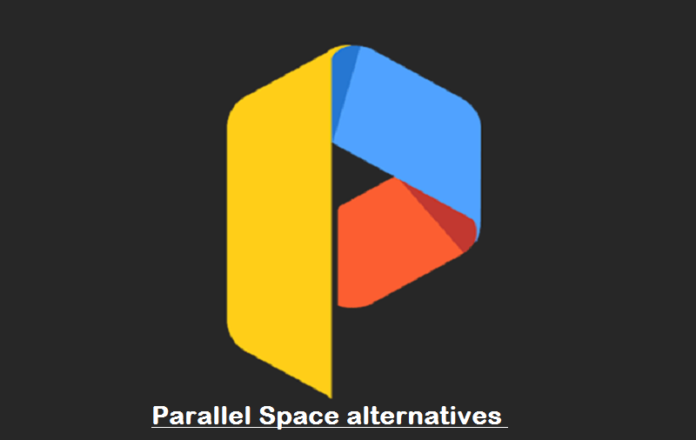




![SIMS 4 Download Free For PC Full Version 2019 [UPDATED] SIMS 4 Download](https://www.geniustechie.com/wp-content/uploads/2019/03/SIMS-4-Download-100x70.jpg)


