Apple Watch Emergency Call
The Most Important Thing In A Nutshell – Use Apple Watch Emergency Call
- To make an emergency call on Apple Watch, you either need the cellular model or your iPhone nearby.
- The SOS emergency call connects you to the nearest rescue centre and lets them know where you are. This will ask for help without you saying a word.
- You will see a counter before the clock actually starts the call. You can end the call while it counts down. This is helpful if you call 911 by accident.
- Now, we’ll show you how to call for help if you or someone else needs it.
Apple Watch Emergency Call – That’s How It Works

You should be able to call for help quickly if, for example, you get into an accident or feel like you might be having a heart attack. You can use your Apple Watch to make an emergency call in just a few steps:
- Hold down the side button and press it. She has the Digital Crown over her.
- You now have three options. “Emergency SOS” is the third thing on the list. To make an emergency call right away, move the slider to the right.
- Now, a countdown is going down. Then the emergency call is made.
Accidentally Made An Emergency Call? How To Properly End The Call
Your screen will show you how much time is left until the call starts. If you start an SOS emergency call by accident, just tap the red button with the receiver icon (“end call”) to stop the call. Then click “Yes” to confirm what you want to do.
Then, your Apple Watch will ask you if you want to text your emergency contact. Here, you choose “No.”
Apple Watch Emergency Call – Turn Off Automatic Calls
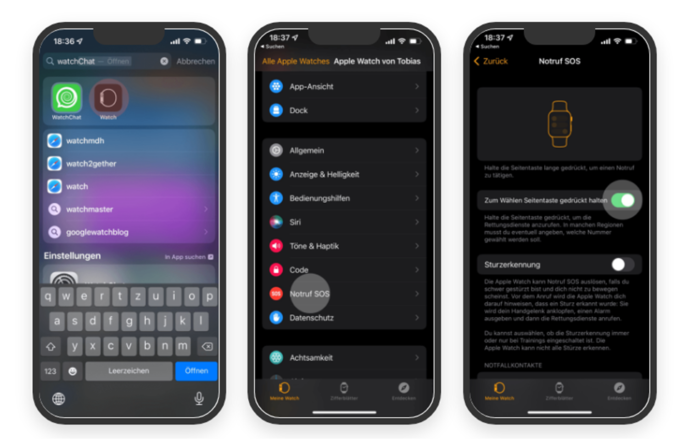
You can turn off automatic calls in your Apple Watch’s settings so that when you press and hold the side button, it doesn’t automatically call 911. And it goes like this:
- Open the “Watch” app on your iPhone.
- Select the “Emergency SOS” function in the “My Watch” section.
- Now, turn off the setting that says “Hold down side button to dial.”
- Now, your Apple Watch doesn’t automatically make emergency calls, but you can still use the slider to make an emergency call.
Apple Watch Emergency Call For Cardiac Arrest – You Should Know That!
By the way, if your heart stops beating, your watch can automatically call for help. For this purpose, the maker builds in a special function. By default, your Apple Watch has a system that can tell if there is an emergency. This emergency, like a heart attack or a stop, is automatically recognised by the Apple Watch, which starts the emergency process on its own.
So that your Apple Watch can automatically make emergency calls, you must add emergency contacts to the list on your iPhone. In another article, we’ll show you how to set up an Apple Watch emergency pass to add emergency contacts.
Our conclusion
You can quickly call for help if you have an Apple Watch. You can do this even if you can’t talk or can’t remember the number for local rescue. To do this, press and hold the side button on your Apple Watch, choose “Emergency SOS,” and wait for the countdown to end. If your watch detects cardiac arrest, it will even call for help on its own. Do you want to know more or do you still have questions about how to call for help on an Apple Watch? Then just leave a comment on our site.






![SIMS 4 Download Free For PC Full Version 2019 [UPDATED] SIMS 4 Download](https://www.geniustechie.com/wp-content/uploads/2019/03/SIMS-4-Download-100x70.jpg)


