Hao123 is one of the best search engines introduce by Chinese company Baidu. It opened doors for every visitor to search for anything anytime anywhere they wanted. There is a Thai version, and the Portuguese version has released which increase the ration or visitors. A rumor was spread that Hao123 is a virus, but in actuality, the story behind is different. If you were using this platform, and due to malware virus threat, you took a step away from this search engine, then provided information in this article will help you.
You can say due to some misguidance and criticize by the hijacker, the demand for Hao123 has been decreased. This platform does not infect users system with a virus but when users are on web browser hijacker installs virus without any knowledge or notification of users. If you think that your PC is infected and wants to get rid of Hao123 malware virus from your Laptop/PC, then follow these instruction guides.
Before you go with uninstall malicious programs, you should know about these programs. It will help you to identify when you are in program installed room, some of them we have identified if you get another name rather than our provided list then share in the comment box.
How To Remove Hao123 Virus From Windows PC
This process will help you to remove the unwanted Application that causes infection to your system will be removed completely. You will need any strong Malware virus removal tools, so once the uninstall program completed, and then go with the tools.
Windows 10:
Step #1. Once your window is turned on, click on the start button and then go to the installed programs by click on the option “Apps and Features.” (Optional: Start > Settings > Apps).
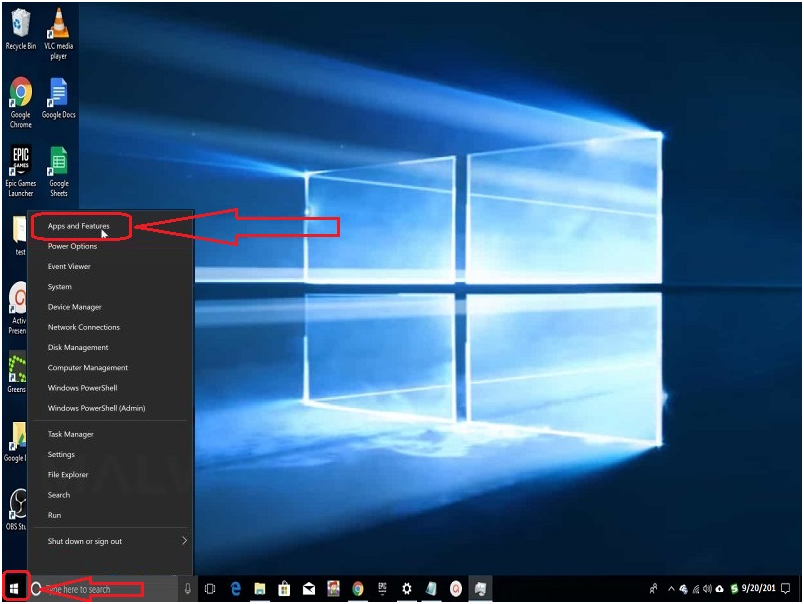
Step #2. Now you are into the room of programs installed on your system, search for the malicious program (identify from a given list) and click on it.
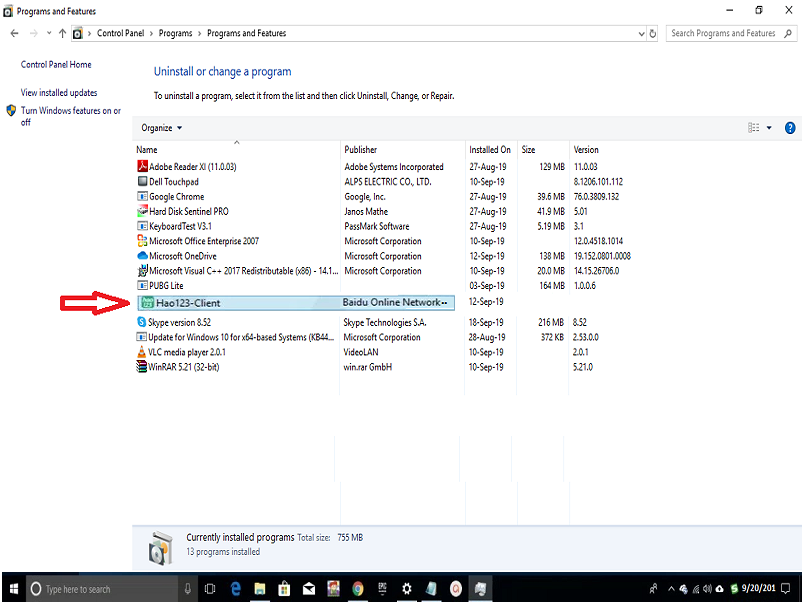
Step #3. Click on “Uninstall” button, an instruction box will pop up where it asked “This app and its related info will be uninstalled.” Don’t worry; it’s just a process click on the “Uninstall” button.
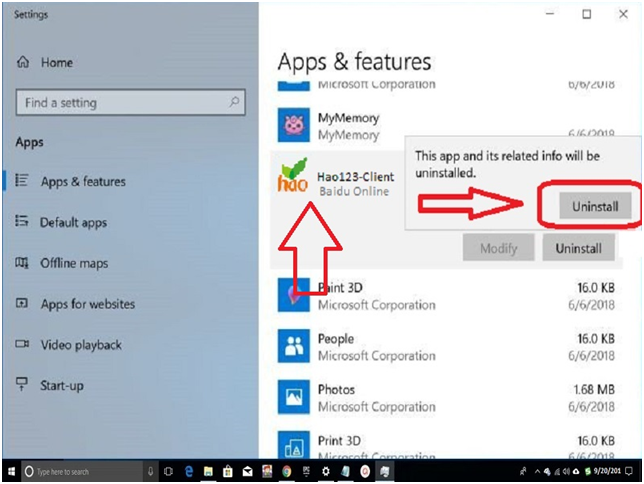
Step #4. Once the virus program is removed, restart your PC and run malware virus dedicator tools to remove any left files into your system. If you get any infected alert immediately remove from the system. For precaution re-scan your whole computer system and then again reboot your system.
Now your PC has completely removed from the Malware virus which was hijacked through hao123 browser.
Windows 8:
Step #1. In the Windows 8 operating system, click on the Start button, and you will get the list where you need to find and click on “Programs and Features.” (Optional: Start > type “programs and features” > search bar). For those users who have no start button option then press Windows key + X go to the direct menu and click on “Program and Features.”
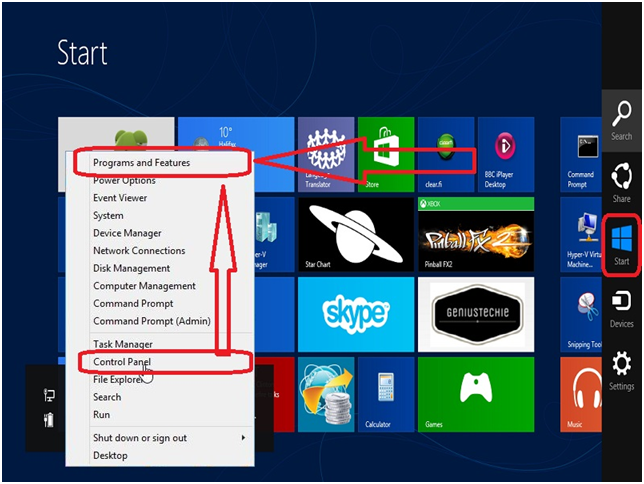
Step #2. You are now into the installed program room. Search and identify the malicious program from the installed programs list. Once you found click on it to highlight and then click on the “Uninstall” button which will be visible at the top bar option.
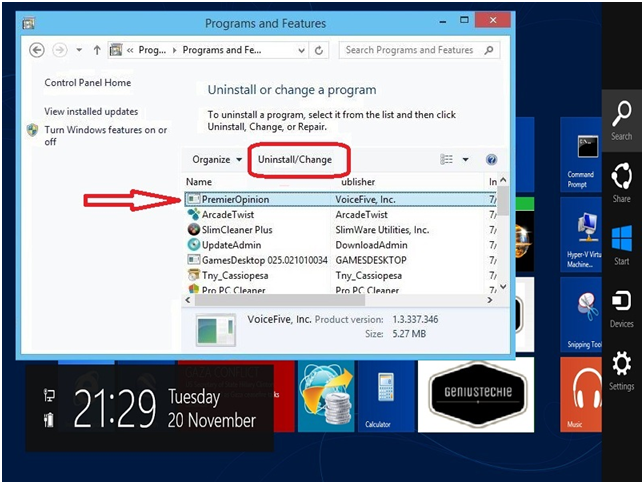
Step #3. Warning/notification message pop up on screen don’t worry it’s just security purpose, click on the “Yes” button to continue to Uninstall process and remove completely from your Windows 8 OS.
Step #4. Restart your computer and scan your whole computer for any threat, Trojan virus file is still into your computer. If any remove immediately and then again restarts your computer for refresh system software.
Now your Windows 8 is free from any infection comes through Hao123 search engine.
Windows 7:
Step #1. On Windows 7 OS removing virus .exe files through control panel, go to start and click “Control Panel” or you can use the search bar to get Control Panel.
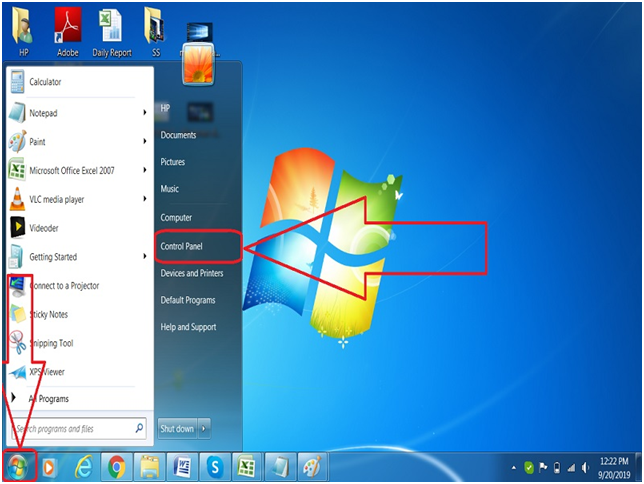
Step #2. In control panel, click on “Programs (Uninstall a program)” which is located in a program category.
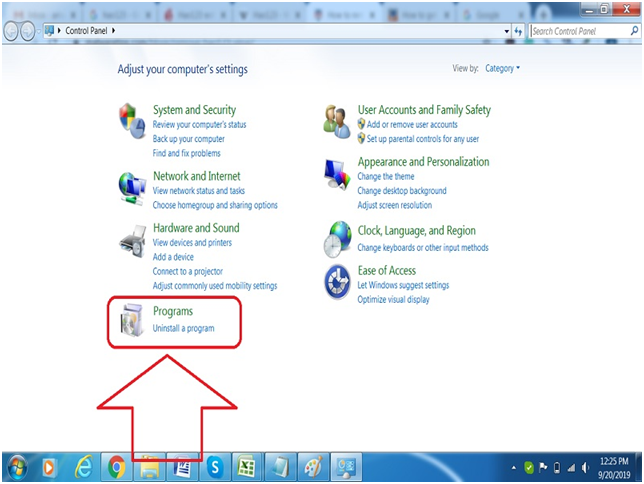
Step #3. Search for the infected or unwanted program from the list, click on it to high light and then right-click on it. You will get the “Uninstall” button click on it if you asked any confirmation through pop up a message the g ahead and proceed.
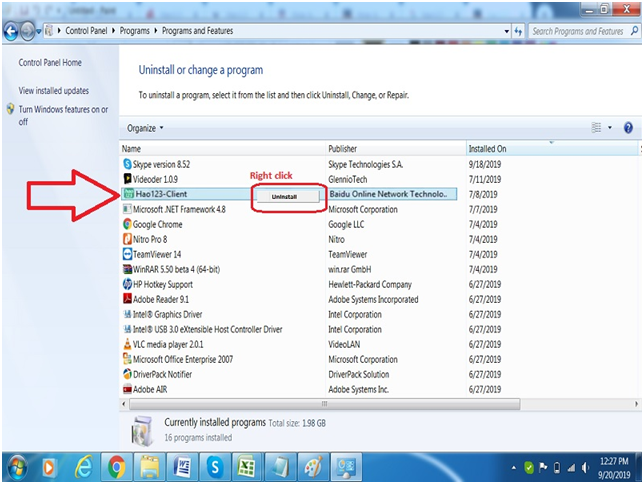
Step #4. Now your windows 7 is still not secure, use strong malware antivirus tool to scan the whole computer and remove virus then restart your computer with refresh OS.
BONUS!!! REMOVE VIRUS EXE FILES FROM macOS PC

Step #1. If you are Apple MAC pc user, then you need to turn on your PC and then click on “Finder.”
Step #2. Here you need to select “Applications.”
Step #3. Using Mouse key press and hold the button on that Application, you wish to uninstall and drag it to “Trash.”
Step #4. Now your unwanted Application is into the Trash bin. Right-click on the trash icon and click on “Empty Trash,” in this way your unwanted Application will be removed from your MAC PC.
Final Words:
Instead of depending on any computer technical expert to remove any infected program and virus from your Laptop PC. It’s better than you do it by yourself, and our intention is also the same to provide you a proper guide that you can save your Laptop/PC and even help your family/friend to get rid of Hao123 infected installed programs. We hope that our information helps you to remove malware virus.






![SIMS 4 Download Free For PC Full Version 2019 [UPDATED] SIMS 4 Download](https://www.geniustechie.com/wp-content/uploads/2019/03/SIMS-4-Download-100x70.jpg)


