Being your techno guide today, we come with the exciting online tools that provide unlimited benefits and works through your internet. Y2Mate is one of the well build online YouTube downloader tool. This tool offers the best quality of downloaded file from YouTube source and also features with convertor. Using Y2Mate to download favorite music videos is the right choice rather than spending on premium downloader & converter tools.
Y2Mate provide the specific convertor option as compare to premium converter software/tools. But everything is accurate and useful in Y2Mate which entirely related to the content. There are two y2mate websites we have found which works perfectly so far, “y2mate.info” and “y2mate.com”. Don’t confuse about the different domain name; it’s a mirror site of Y2Mate. You can say that this website starts the best method to download YouTube audio/video into local storage.
These days’ people are very fond of smart devices like Android and iOS Y2Mate also work only through the web browser with an internet connection. This online YouTube downloading and converting tool is high features that work as a professional. If you have the first time to download from this free tool service, then there can be some query of security raised. Once you follow simple steps to download/convert from YouTube, you will be confirmed the quality of Y2Mate website.
Feature:
- Using different platform link Y2Mate easily cache Video into a downloaded file.
- This platform is free to download with a fast downloading method.
- The supported videos source websites to download videos are Youku, Face book, YouTube, Daily Motion, Instagram, and more.
- There is a built-in browser feature which browser video.
- There is no limit in video download
- User can do other stuff while Y2Mate download video in the background.
- Using Android or iOS web browser video files can be downloaded into local/SD Card storage.
- The speed to download Video from Y2Mate is faster than other alternative tools.
- The quality of Video, which is downloaded through Y2Mate is in HD quality.
How Y2Mate Works To Download/Convert Video From YouTube
Step #1. Open the Y2Mate website into new web tab.
Step #2. Copy the YouTube link and paste it into Y2Mate “Search or paste a link here” bar and then click “Start” pink button.
Step #3. Scroll down, and you will get the option (resolution, file size, and download button) to convert/ download into your local system storage. For video you will get 720p (.mp4), 360p (.mp4), 240p (.mp4), 144p (.mp4) and 144p (.3gp). In Audio you will get .mp3 (128kbps).
Step #4. Once YouTube video/audio is downloaded, you play directly into your music player. It does not require any specific tool to play the Y2Mate downloaded/Converted file.
Note: The downloaded file will be located into download folder which is by default in windows or if you customize then follow as per your chosen customize location.
If you wish to download/convert your favorite music video from YouTube, then Y2mate is the best and secure way. You get the best video output with the format of WMV, MO, MP4, WEBM, 3GP, FLV, M4V, MP3, and many more. You can convert these formats into MP4/MP4 HD and MP3
BONUS TIPS: No one noticed that in Y2Mate search or paste barely you can even search any artist or celebrity videos by typing name and click on the “Start” button. This smart search engine of Y2Mate works greats where videos are assigning as per the latest published data.
Final Words:
Y2mate has a built-in search function, and it supports 19 languages, so you should try it for once. If we talk about Y2Mate safe or not, then you should know that in every online free streaming and downloading website, you need a strong VPN and proper Anti-Virus that hold hijackers out from your computer. If you get best output video/audio downloaded of your favorite music from YouTube or another supporting website then shares your experience in the comment box.

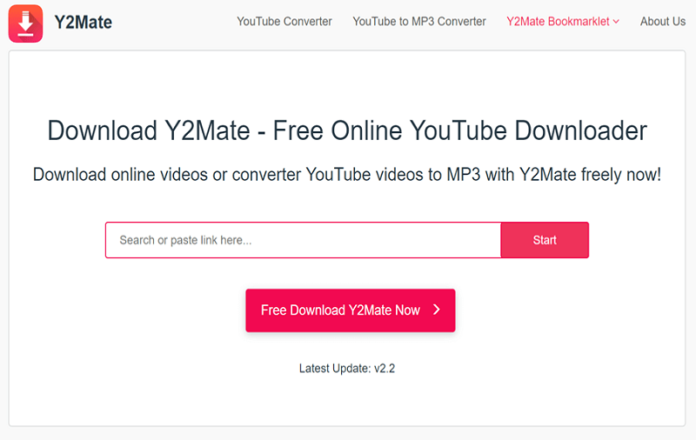




![SIMS 4 Download Free For PC Full Version 2019 [UPDATED] SIMS 4 Download](https://www.geniustechie.com/wp-content/uploads/2019/03/SIMS-4-Download-100x70.jpg)


