You have seen or download YouTube videos through the fastest method with Savefromnet online web tools. You may also use the savefromnet extension that’s work on your web browser where you get direct download button appears every time you play any video on official YouTube page. Now savefromnet also provide its downloading facility directly on Android device.
Using Savefromapp will give you any time anywhere YouTube download experience from Android phone/tablet. There is no official announcement of this Android app as a partner of YouTube. There are other softwares which allows YouTube link support and downloads the videos into local storage. So if you want to get proper YouTube video downloader then try this Android App which does not require any Laptop/PC. Once it installs into your Android Phone/Tablet, your internet speed will give you fast download.
How To Download & Install Savefromnet Savefromapp Android App
Step #1. To download you need to open savefromnet apk link into a new web browser.

Step #2. In savefromnet website, you will see the green button “Install the app,” click on it.

Step #3. Once you click on a button, it will automatically download savefromnetapk file, as you can see in the screenshot.
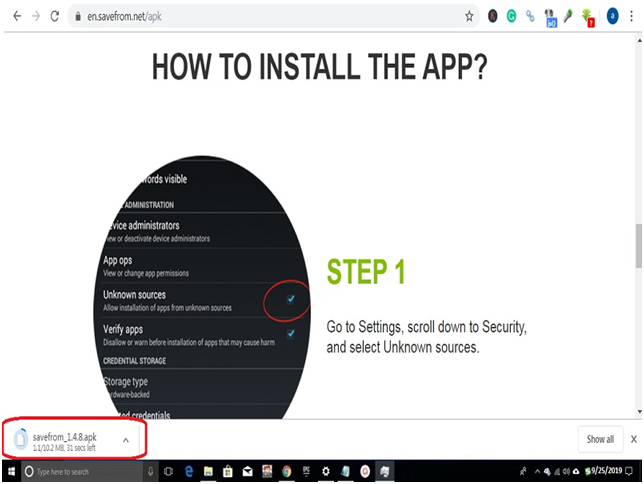
Step #4. When download complete connect your Android device through USB cable and copy the Savefromnet setup file into Android phone download folder.

Step #5. Now disconnect your phone and in your Android phone go to setting > Security > turn on Unknown source.
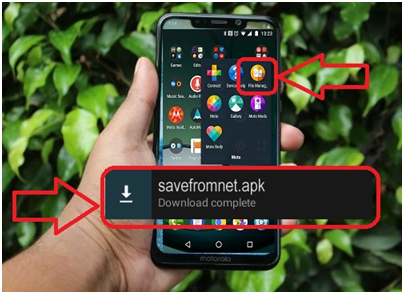
Note: In update Android version go to go to setting search “Unknown” and tab on “Install unknown apps,” from there you can allow the app which is already installed.
Step #6. Now go to file manager > Download folder then search for copy Savefromnet setup file and tab on it to install.
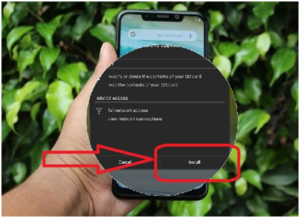
Step #7. Tab on the “Install” button to continue the installation process, once it’s done, you will get the savefromnet app icon into your Android app room.
In this way, you can easily installed savefromnet app on your Android device.
How To Use Savefromnet/Savefromapp Android application on Phone/Tablet
Android mostly application are very simple to operate, and in Savefromnet, you can easily download YouTube videos from this app.
Step #1. From your Android phone/Tablet open YouTube main page and tab on any video you wish to download.
Step #2. You will see the “share” button under the YouTube video player tab on it.
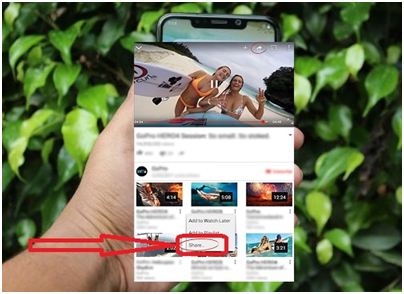
Step #3. Now you get the other apps in option where you wish to share this YouTube video link. Search for SaveFromNet icon and select it.

Step #4. Your YouTube link will directly go to savefromnet app from there you get the option to download this video. Tab on the download button and you will be successfully downloading your YouTube video into your Android personal storage.
You can search in your music video player or go to your Android device file manager to play the downloaded video.
Related Information:
- File Name: savefrom_1.4.8.apk
- File Size: 10.2 MB
- File Type: APK
- App Version: 1.4.8
- Android Version: 5.0 or the latest
Final Words:
SaveFromnet/SaveFronApp is the exciting app to download YouTube videos into your local Android storage. If you think that there is a better option of this app, then share in the comment box. Otherwise, share this YouTube video downloader Android app to your Family and friends.






![SIMS 4 Download Free For PC Full Version 2019 [UPDATED] SIMS 4 Download](https://www.geniustechie.com/wp-content/uploads/2019/03/SIMS-4-Download-100x70.jpg)


