Windows OS is beyond the smartness where hardware and software combine to form an evolution system. There are many .exe processes in windows operating system that still not verify to its users until any virus or error rumours spread. In this case, rundll32.exe creates the doubts to windows users; it is a virus or error or process that seems in Task Manager. So if you have a question “what is rundll32.exe?” then you should know before deleting this .exe file by considering as virus, that it is a software component that runs the utility program line of windows command.
Rundll32.exe has located in C:\Windows on your windows drive and cannot be deleted/remove unless the location is not the same. There is a misguidance and criticize the name rundll32.exe of windows command by hijackers who create malicious processes under the same name. These fraud hijacker companies usually enter into the system through online or by other connectivity. If you are facing this rundll32.exe virus issue, then follow the guide to get rid of such problems.
Don’t confuse with the name that rundll32.exe is a virus, which is written by malware programs. According to windows OS rundll32.exe is the windows host process or Run a DLL as App, and there is no need to delete or remove this .exe file, but you can delete other malware files under the same name.
If you want to remove Rundll32 Exe as you confirm that it is not located in C:\windows/System32, then you need to uninstall Backdoor.W32.Ranky in order to remove rundll32 exe permanently.
What happens if you do not remove rundll32 exe when identity as virus/Trojan? In that case, your CPU intensive is not considered, and more processes will run, which affect your Laptop/PC performance. This overload will interrupt every single task that you assign to your PC and make your windows system slow. If you are facing such an issue, then you need to remove the rundll32.exe file from your system.
CHECK AND REMOVE RUNDLL32 EXE FROM WINDOWS PC
Step #1. First, you need to check the location is correct of rundll32 exe or not. For that right-click on the taskbar and click on Task Manager.
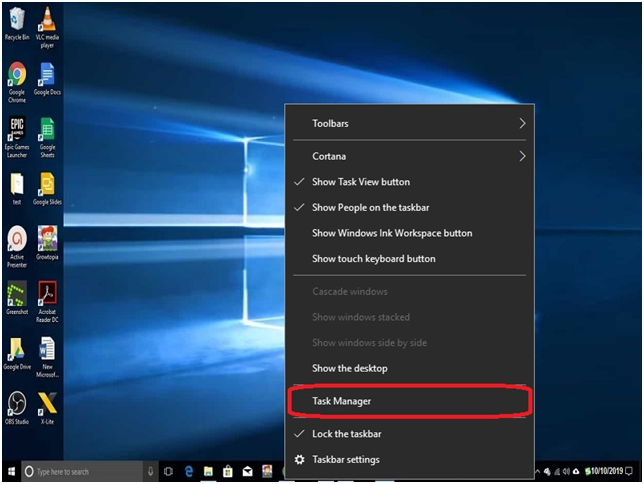
Step #2. Once Task Manager has opened a search for suspicious .exe processes.
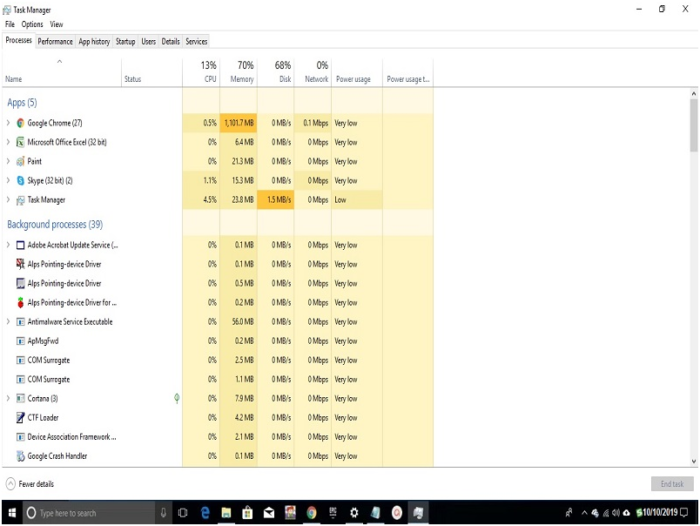
Step #3. When rundll32 exe found right-click on it and select “Open File Location” option. It will open the direct location of the Rundll32.exe folder.
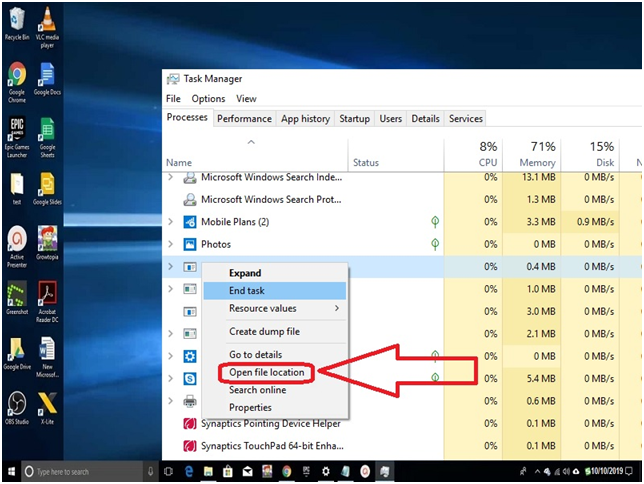
Step #4. If the location is not C:\Windows\System32 folder, then it means that this is not a windows command file. Remove it at once and scan your whole computer with Anti-Virus security software.
In this way, you can remove rundll32.exe of it’s a virus or Trojan. Rundll32.exe is Microsoft’s important command, which is found in almost every Windows version such as Windows 10, 8, 7 & XP. This program works at the back of the windows OS, which is not visible in front. You can only check the loading of the rundll32.exe process into Task Manager if you found rundll32 exe in any subfolder as windows temporary files, then the risk ration increases to 48% dangerous. And if .exe file located in the C drive program file, then the risk of your windows security will increase to 60%. So you need to identify the location of the file first and then decide to remove it from your Windows PC.

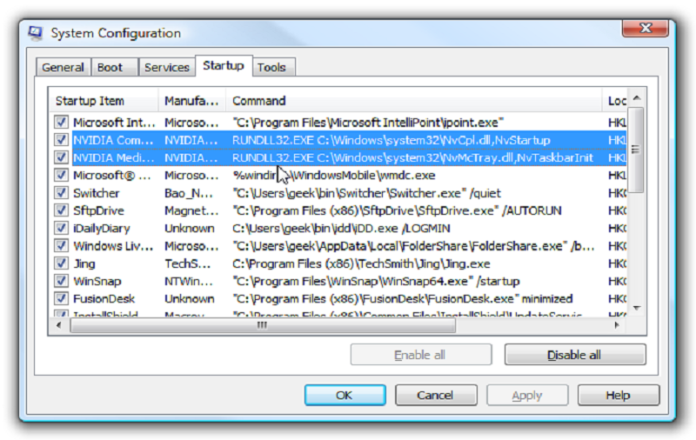




![SIMS 4 Download Free For PC Full Version 2019 [UPDATED] SIMS 4 Download](https://www.geniustechie.com/wp-content/uploads/2019/03/SIMS-4-Download-100x70.jpg)


