Hamachi is a VPN (a virtual private network), also known as LogMeIn Hamachi. It allows the direct links between computers that are behind NAT (network address translation) firewalls. Hamachi does not require any reconfiguration for direct connections of computers. Hamachi direct link connects when user’s computer can be accessed straight from the WAN/Internet side without relays. You can also say that Hamachi establishes and emulates the connection over the internet when PC connected with LAN (local area network).
Hamachi VPN is available for Windows and macOS PC; it is also available for Linux (on ARM) as a beta version. If you are using an Android or iOS smartphone, then Hamachi is also available as a system VPN based.
What are the types of Hamachi?
There are two types of LogMeIn Hamachi VPN-virtual private network and P2P-peer-to-peer.
- In Hamachi VPN is closed source software or you can say proprietary that managed VPN centrally. The client software and system vendor manage the server cluster. At the end-user computers, this VPN centrally managed system installed.
- In Hamachi P2P/Peer to peer the other network is instructed by the server to tear down tunnels or peers to establish. This peer system starts when the network member goes offline or online. The server assisted NAT traversal technique is used by Hamachi users when the tunnels built between the peers. This technique is as same as UDP hole punching.
If the server loses the link of the client suddenly, it tells the peers of the client about the reality and expects them to begin checking for liveliness as well. The transient network issue on the client-server path as well as brief periods of full serer unavailability by Hamachi tunnels enabled. In this way, port forwarding does not repair due to a closer port on other clients to some Hamachi clients.
How does Hamachi work?
The best example of a Hamachi VPN is that when any company head office connects to their regional offices through the internet, along with the remote/ roaming users then the VPN starts working. It protects the connectivity chain of the company and secures the data which has been sent or received through the internet. In this way, the outside source has the blockage with this internet connectivity, while the company is on the web and didn’t get any data to steal from any department of the company.
The developer of Hamachi VPN application is LogMeIn Inc. The developer has a stable release version 2.2.0.428 on 11th May 2016, which has changed the thinking of millions of clients and interested in using this VPN application. Hamachi provides the free of charge for its proprietary license, which consists of 5 devices in total. Hamachi provides the official page VPN Dot Net where anyone can download Hamachi application for their specific platform.
Best Features provided by Hamachi the web-based Management
- Hamachi creates and handles on-demand virtual networks as needed, and it is called on-demand networking.
- Hamachi application manages and restores end-user virtual networks with a mouse click from anywhere through the internet.
- Hamachi is the centralized deployment of software, where it provides a new PC with virtual network client software quickly and easily without having to go on site.
- The unattended access features allow networked computers to runs Hamachi in the background. In this way, when they are unsupervised users always have access. Hamachi provides the subscriptions for Standard, Premium, and Multi-Network.
Example of Hamachi Joint network
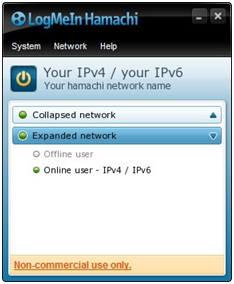
The participation of the joined network of Hamachi clients with other users. You can see the screenshot where users are connecting with Hamachi clients.
Final Words:
In this article, we discussed what is Hamachi network and how does it work? There is much more we can discuss if you are interested in Hamachi. Only you need to comment on us regarding Hamachi and everything you need to know more about this VPN application. We hope that this article will help you to understand the VPN work process. Also, don’t forget to share this useful VPN information to your friends and family.

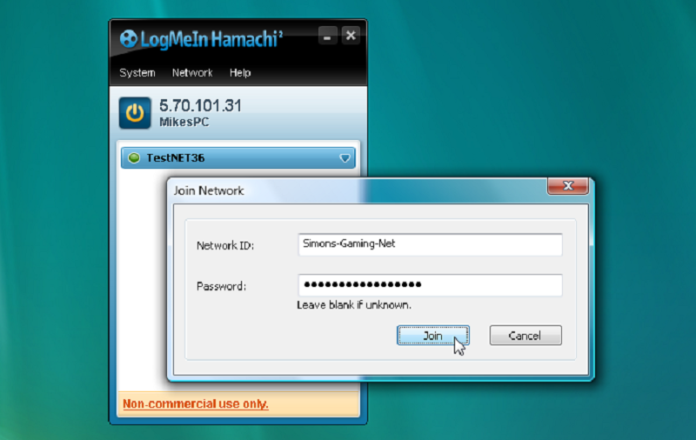




![SIMS 4 Download Free For PC Full Version 2019 [UPDATED] SIMS 4 Download](https://www.geniustechie.com/wp-content/uploads/2019/03/SIMS-4-Download-100x70.jpg)


