There has been a lot of question about Bytefence is safe or not. There are many options available in the market which provide you proper Malware scan & removal tool. It is common these days that people go with the high search key and consider them as the best subject according to their needs. Google doesn’t need to prefer the keyword of a particular subject. There is some mastermind who plays with the Algorithm of Google tactic to make the keyword like Bytefence at the top search.
Our advice is that you never installed any tool/software without research, especially when you go with the third-party solution. Bytefence does not seem as malware/Trojan, but once you installed it into your PC. You will get an unexpected advert for discounts and offers. It will be suspicious of you because you haven’t installed such a program. It is clear that these ads are malware and will harm your computer potentially under your nose and cannot be easily uninstalled.
If you have unexpectedly installed ByteFence on your Laptop/PC, which causes PC slow, then you need to remove altogether from your windows system. We provide a proper guide, so you can get rid of ByteFence completely without disturbing other windows software, command, and important tools.
Does Bytefence installed default in windows?
Byte Technology LLC is the developer behind the ByteFence commercial product. Microsoft has no hands-on Bytefence; neither it is normally recommended to Microsoft users. This software only scans malware in the free version, and for remove, the user needs to get the paid version.
How To Remove ByteFence Without Installing Additional Software
Note: Removing Bytefence from Windows 10
Step #1. From your windows-10, click on the “Start” button.
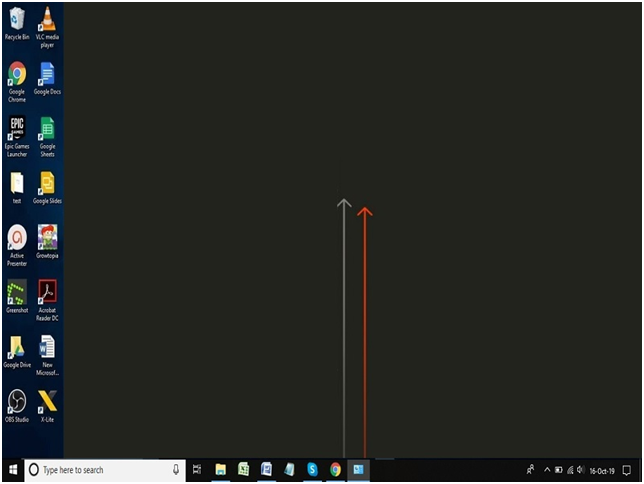
Step #2. There is a short cut, click on the search bar and type “Control Panel” you get the accurate result click on it.
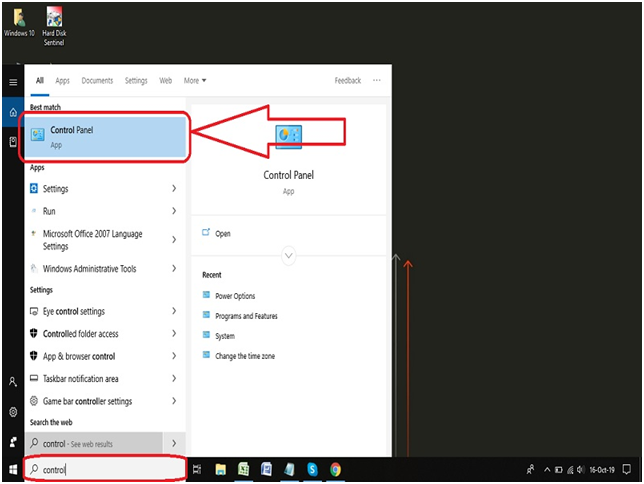
Step #3. Under the program category, you will see the “Uninstall program” click on it.
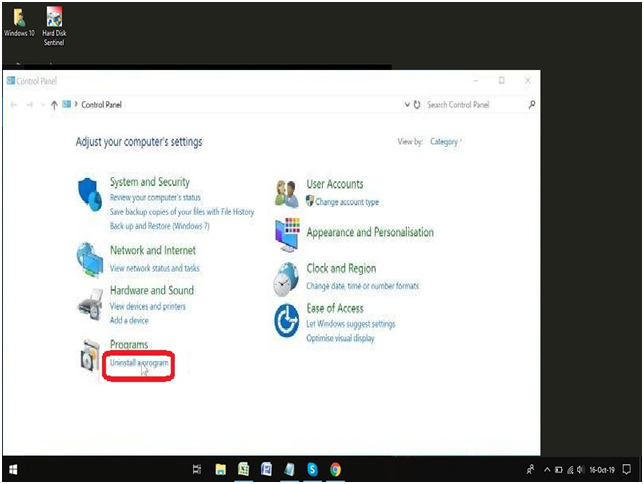
Step #4. Identify the Bytefence app from the list and select to uninstall, you will get a prompts message box appears for confirmation. Click on the “Yes” button.
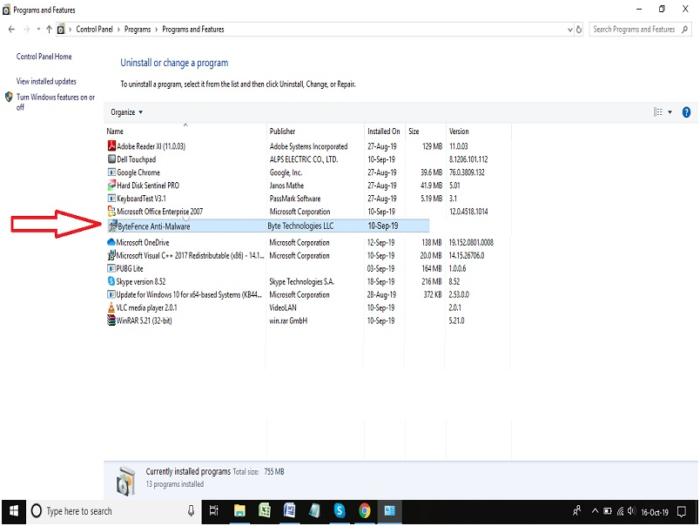
Step #5. Once it has done, restart your PC and scan the whole computer with Anti-Virus.
In this way, you can easily get rid of the Bytefence software installed into your PC.
How To Remove ByteFence If it is not Listed In Control Panel
If you wish to remove ByteFence from your Laptop/PC, but it has not been listed on Control Panel, then you need to go with the folder. There is a “Search Program and Files” bar in the start button, type ByteFence, and go with the result. You will get the folder where Bytefence is installed. Open the folder and click on the uninstall button; it will start uninstalling follow the process and annihilate ByteFence from your Laptop/PC.
Final Words:
Bytefence is not a virus or Malware/Trojan but due to bundle of installation comes along with the setup of Bytefence can cause harm to your system. This supporting software does not even concerned with the Bytefence but still people without thinking click on it. If you also get this problem, then you can easily rid of Bytefence by applying the above method. Also, check your internet browser, if you get any unexpected change, then immediately reset your browser and clean all history, cookies, temp files, and default home page settings. We hope that your PC never gets slow; in case if anything happens like this, then use the comment section, and we are here to help.






![SIMS 4 Download Free For PC Full Version 2019 [UPDATED] SIMS 4 Download](https://www.geniustechie.com/wp-content/uploads/2019/03/SIMS-4-Download-100x70.jpg)


