iPadian is the iOS UI solution for the windows user to operate iOS features on the windows system. If you are a windows user and wish to buy an iPhone or iPad first time, then you should try the iPadian simulator because it gives you the idea of how iOS device work. All the features and software of the iPad will inspire millions of Apple fans; iPadian gives you the same iPad OS feeling on your windows PC.
It was the misguidance that the iPadian virus harms the computer and slows down the system OS. Then, it had been researched that while downloading, there is an advert pop-up on the screen, and people think that these ads are sent from iPadian, which contain discounts & offers. Sometime during the download process, it comes with the bundled software to install, which even not concerned with the iPadian. In this way, hijackers get the open arms from your side to enter your data.
These types of virus issues are typical for free third-party apps. If you want the install iPadian into your windows PC, then try to avoid any ads and bundle installation. It will help you with the clean and safe iPadian installation on your Windows PC so that you can enjoy the brand new iPhone & iPad system on your Laptop/PC.
iPadian Features:
- Adobe Air app can operate independently.
- You will experience a full-screen view.
- There is a custom App Store available.
- You can also get the iOS games experience.
- There are lots of free videos and audio music.
- Apple safari browser engine WebKit is also added to the iPadian.
- There is a support of messages & notification of Facebook.
- Users can also experience the social chat in this iOS window app.
Related Information:
- File Name: iPadian-10.1
- File Type: .exe
- File Size: 47.43 MB
- Description: Software Installation
- iPadian Version: 10.1v
- Windows Requirement: Windows 10, 8, 7, 10 64-bit, 8 64-bit & 7 64-bit.
- Price: Free
How To Download Latest Version of iPadian For Windows PC
In this download method, you will get iPadian iOS 10 versions on your Windows PC, which includes some latest features of iOS such as Siri, iMessenger, and App Store. You can also experience TVOS and watch OS with the same feeling as you are using an Apple device, not a window device.
Step #1. First, you need to download & install Adobe Flash Player into your window system. It will help you to engage in iPadian experience and consistently delivers internet apps runtime.
Step #2. Open iPadian third-party website and scroll down to click on “Free Download.”
Step #3. It will load a web page to download; there, it will automatically download the setup file, as you can see in the screenshot.
Step #4. Go to the downloader folder and double click on it to install. Once the installation process completes, you can operate iPadian iOS UI into a Windows system.
iPadian Alternatives You Can Try
If you already experience an iPadian and want some more interesting tools like iPadian, then we collect the alternative list for you. These applications are all working as original OS to cross-platform, such as iOS UI works on Windows platform like iPadian.
1#. Tencent Game Buddy:
GameLoop is an Android emulator for Windows desktop that used to be known as the Tencent Game Buddy. It provides direct support for Tencent players as well as robust and precise use of the combination of mouse and keyboard.
2#. BlueStacks:
For instant switching between Android and Windows, BlueStacks runs Android OS and software on Windows PCs. During the installation or service of this app on windows, no restart is required. On Windows PCs, end users can now enjoy their favorite Android apps. Android apps can either appear as icons on the desktop of Windows or in a full-blown Android environment.
3#. Phoenix OS:
Phoenix OS is a PC working framework that is additionally examined and created dependent on the Android stage, concentrating essentially on keen tablets, workstations, work areas, and other enormous screen telephones. It inherits many of the conventional personal computer operating system’s preferences and interactions and also supports millions of Android standard users.
4#. ObjectDock:
Through incorporating a customizable dock at the bottom of the screen, ObjectDock gives you a look and feel of a Mac app right on your Windows computer. You can easily open important programs and even ask the software to mimic the effect of the mouse-over zoom seen on a Mac. This program also creates a tabbed interface that can be accessed by clicking at the top of the screen on a small bar. Once you set up the app, you choose to delete the Windows Toolbar. In the Settings Menu, you can also access all your other programs.
5#. Nox App Player:
For game developers, Tailor made Nox Game Player. Nox app player is programming to meet game developers’ specific needs. You can Re-design the application Interface to create a specific Android emulator for game developers that is user-oriented or brand-oriented.
See More: xresolver
Final Words:
iPadian is a free version download from the third-party source for windows PC. It provides the entire Apple ecosystem into one app “iPadian” and allows windows OS users to get the brand new iPad & iPhone feeling into their Laptop/PC. This iOS tool does not require any internet connection to setup install. Hope you followed the guide carefully and started using the iPadian app on your Windows PC, please do not forget to share your experience with us in the comment box!

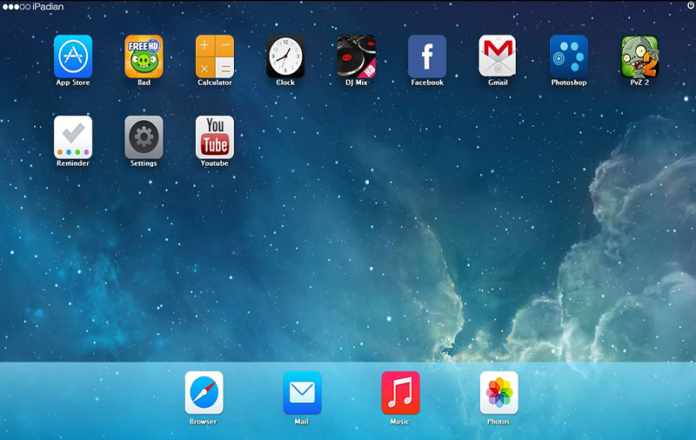




![SIMS 4 Download Free For PC Full Version 2019 [UPDATED] SIMS 4 Download](https://www.geniustechie.com/wp-content/uploads/2019/03/SIMS-4-Download-100x70.jpg)


