Iphone Memory Full
Is the space on your iPhone full? This can be really annoying because all of a sudden you can’t add new apps or save photos. But there are always different ways to make more space. No matter if you get rid of apps you don’t use or store photos in iCloud. We’ll talk about some of these ways in this article.
Offload Storage Recommendations And Apps
There are built-in ways to fix the problem when the iPhone storage is full. And here’s how it’s done:
- Open your iPhone’s settings. Then tap “General” and then “iPhone Storage.”
- You can get an idea of the storage space there. Most of the space is taken up by apps and photos.
- Tap the “Enable” button next to “Optimize photos.” Your full-resolution photos are stored in iCloud, while the photos on your iPhone stay low-resolution. So nothing gets lost and you still have more space in no time.
- Or, tap “Enable” next to “Offload apps” to send apps you don’t use often or don’t use at all to iCloud. The apps are taken off the device, but the home screen still shows them. If you tap it, it will reinstall itself. Your information will be saved.
- You can also hand over the apps to someone else. If you keep swiping down, you’ll see a list of all the apps.
- If you don’t use an app very often, tap it and select “Offload App.”
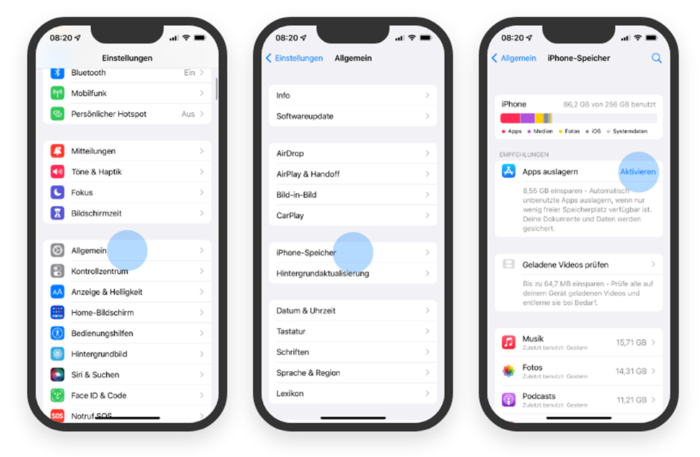
With either choice, you’ll always see how much space you can save. You can also delete the apps if you no longer use them.
Clear Whatsapp Chat History
Over time, messenger apps like WhatsApp build up a lot of data. You often send each other messages or photos that you don’t need anymore after a few days. If you keep cleaning up here, it will help when the memory on your iPhone is full. This is how it works:
- Go to settings in WhatsApp.
- Click “Data and storage usage” and then “Storage usage” from there.
- If you tap on a chat or group, you can see how much space photos, videos, and other types of media are taking up.
- If you tap “Manage,” you can check the media and then delete it by tapping “Empty.”
- Go to Settings > Chats > Clear All Chats to get rid of all chats. Note that this will erase all of your past messages.
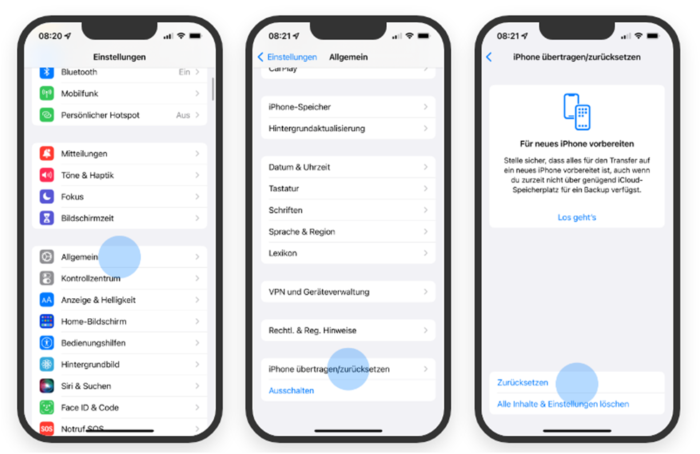
Iphone Storage Full Despite Icloud – How Do I Free Up Space?
You have backed up your most important files, apps, and media to “iCloud,” but your iPhone still says it is full? Here, you should look at the level of the system. We’ll show you how to free up space on your iPhone in two ways.
Iphone Storage Full Of Miscellaneous – What Are These Files?
If you look at the overview of how much disc space has been used, you will see a section called “Other.” Here you’ll find files that are neither apps nor media nor documents. You can’t usually access them directly either, because they contain caches, logs, and other resources that are important to the system. That’s why you see a lot of “Miscellaneous” in the iPhone’s memory.
If the message “iPhone storage full” comes up, swapping out files or apps can help. To do this, just follow the steps above. It also helps to clear your browser’s cache every so often. This also helps if you have iCloud but your iPhone is full. Then, turn the iPhone back on. Now, a lot of the data under “Other” should be collapsed.
Our Conclusion
When your iPhone is full, you can free up space in a few different ways. Get rid of files you don’t need or put them in iCloud. Don’t keep apps and files on your phone that you don’t use. Either delete them for good or put them away until you need them. Do you have more questions about this subject? Then tell us what you think!






![SIMS 4 Download Free For PC Full Version 2019 [UPDATED] SIMS 4 Download](https://www.geniustechie.com/wp-content/uploads/2019/03/SIMS-4-Download-100x70.jpg)


