Android Smartphone
Smartphones get attacked by viruses and other threats all the time, which is a shame. Check out our list of the main types of Android security software to find out what you can do to make your phone safer.
Viruses Don’t Stand A Chance
Since most Internet traffic comes from mobile devices, malware developers are finding it more and more profitable to focus on exploiting the flaws in mobile operating systems. In this way, it makes sense to protect yourself from this kind of threat even on your phone by using antivirus apps for Android. For example, if the version of Android you are using is out of date, the apps will tell you.
So, you’ll know what safety steps to take to stop cybercriminals from taking advantage of the security holes in old OS versions to steal your personal information or take control of your device, for example. Most of the time, antivirus apps will also show you which websites could be dangerous and should be avoided because of that. You can also find out about how safe the WiFi networks are that your phone connects to. Some apps also have the ability to show if there is a higher risk when using the respective WLAN network and if illegal things have already been done in the WLAN network.
To keep your smartphone safe from threats like ransomware, You should put antivirus software for Android on your phone to protect it from malware, adware, and data breaches.
Secure Calling Apps
When you make a phone call, you don’t even know who your information is going to. You can stop this by getting secure calling apps. With these kinds of apps, no one can listen in on your private phone conversations. End-to-end encryption (P2P) makes this possible. This means that no one, not even the people who make the apps, can listen in on your phone call.
When a user makes a call, their communication information (like their e-mail address or even photos) is usually sent to a service server. The latter sends the information to other people. This process can be used by third parties to get more information about you. With a secure call, this can’t happen because you and your conversation partner only share data that has been encrypted. Even with 2G connections, it’s usually easy to understand the person on the other end of the call.
For example, if you want to make secure calls, you can get the “Secure Call” app from the Play Store and pay for a subscription.
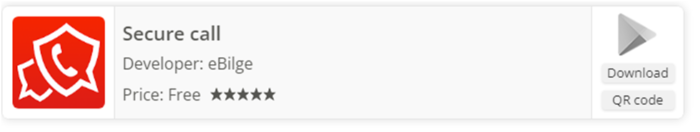
Remote And Password Protection For Data Backup
But what if someone else gets hold of the phone? Don’t worry, there are apps that can help with this as well! These allow you to lock and wipe your phone from a distance. You can also call your cell phone from a distance and use it to find it. You might even be able to find your Android phone this way. Google’s “Find my Device” app is easy to use. You need at least Android version 4.1 on your phone to be able to download it.
We always tell people to use password managers to keep track of their passwords. Apps like LastPass give you a safe place to store your passwords. On the one hand, LastPass makes it easy to see all of your passwords at once. On the other hand, you can set up different levels of security for them. Also, you can use LastPass on any computer or smart phone. The only problem is that you have to remember the password yourself to get into LastPass.
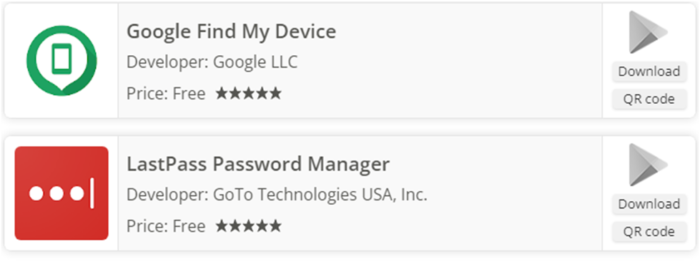
Don’t Give Your Opponents A Chance And Protect Your Data!
There are a lot of apps out there that can protect your Android phone from different dangers. Your Android device is in danger of more than just getting a virus. In the past, apps that were actually safe only turned out to be bad after they were updated. So, it’s clear that using the right apps to protect your smartphone is a good idea, even though you can’t be sure of 100% safety. A smart approach to using the Internet and installing apps is and will always be the best way to keep a smartphone safe and secure.






![SIMS 4 Download Free For PC Full Version 2019 [UPDATED] SIMS 4 Download](https://www.geniustechie.com/wp-content/uploads/2019/03/SIMS-4-Download-100x70.jpg)


