9Anime is one of the best anime online high-quality streaming websites which provides the 100% entertainment to its millions of fans. Anime movies and TV series is the only platform which does not count on viewer age, only a few adult content movies & TV shows are restricted for under 16. There is no doubt that 9Anime is the perfect animation streaming website which provides videos in genres such as action, adventure, cars, comedy, and more.
This type of collection with massive data is not possible in any other website rather than 9Anime. In this article, we will discuss how you can download any videos from 9Anime with the support of Videoder. Because of this tool, users are now able to download any video from 9Anime, and this video downloader is operated on Window, MacOS pc and Android Platform.
Note: In this article, we provided the steps along with the relevant screenshot only to convey the method. If you still get any problem, you can comment us under this article, and we are ready to help you out.
How To Download Videoder On Android For 9Anime Video
Step #1. Open the 9Anime Videoder page in new windows. And click on Videoder Android logo.
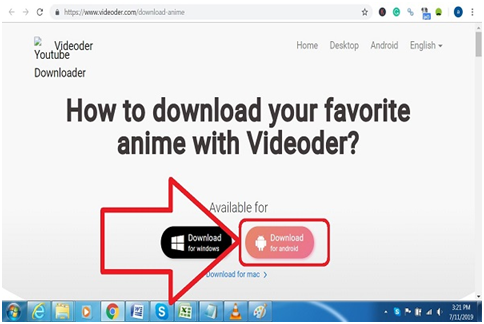
Note: I am using Google Chrome in Windows 7. If you are downloading directly from the Android device, you will get the notification “This type of file can harm your device. Do you want to keep Videoder……..” then tap on “OK” button?
Step #2. The Videoder_14.2.apk file starts the download. After download complete, you will see the data shown is a screenshot.
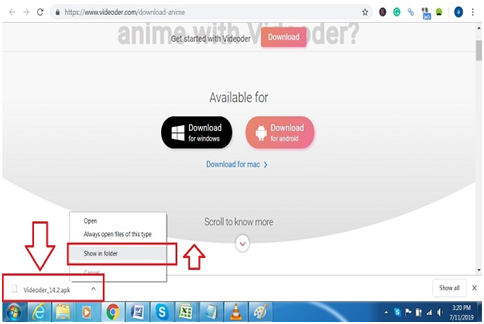
Step #3. Right click on the downloaded file and click on the show folder. Option: You can also go to the downloads default windows folder or another folder if you customize.
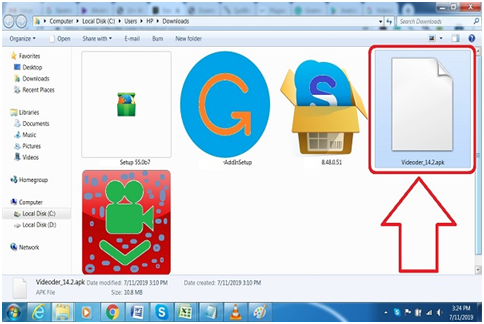
Step #4. Now connect your android device with your computer and copy the file which you can see in the screenshot into Android device download folder.

How To Install Videoder On Android For 9Anime Video
Step #5. When a file is copied successful, disconnect the device from the computer and open the download folder form Android device and tap on “Videoder_14.2.apk file” to install it.
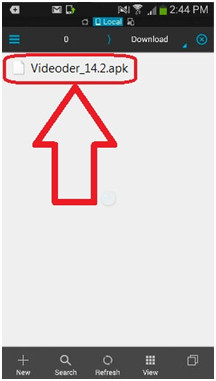
Note: Make sure that your Unknown source is open if Install blocked notification pop-up because we are downloading from the third party source, not from the official Google Play Store.
Setting > Security > Unknown Sources, Swap to turn it on.
Step #6. Now click on the “Install” button, after allowing all the necessary permission.
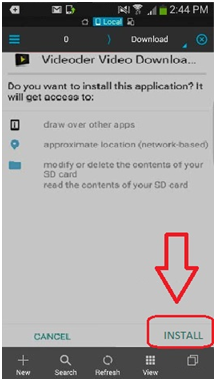
Step #7. When the installation is completed, open the app appears in the App room of your Android device by a tap on it. And download everything you want from the 9Anime Website.
Related Information:
- File Name: Videoder_14.2
- File Type: .apk
- File Size: 10.8MB
How To Download Videoder On Windows For 9Anime Video
Step #1. Open the Videoder Link into the new web browser.
Step #2. Now click on the Windows button as you can see in the screenshot.
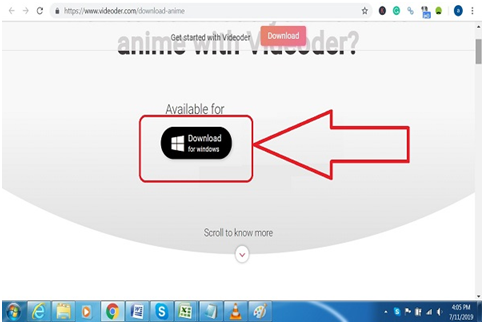
Step #3. You will see the file is downloading at the bottom of the screen.
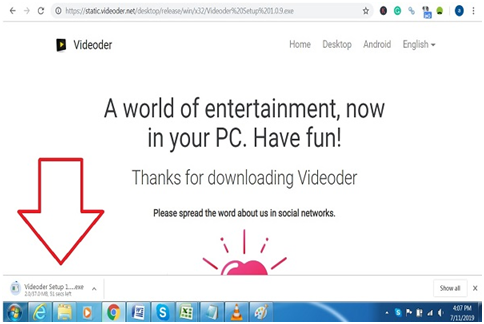
Step #4. After you download file right click and click on show folder which will send you directly to exact download file folder into your windows.
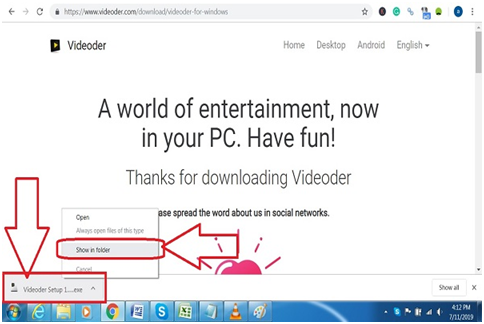
Step #5. In the download folder, you see filename “Videoder Setup 1.0.9”.
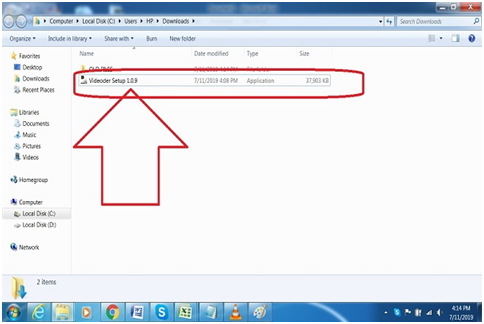
How To Install Videoder On Windows For 9Anime Video
Step #6. Double click on Videoder setup file to continue to install.
Note: Security notification will pop up on the screen “Do you want to allow…” click on “Yes” button.
Step #7. Tick on Run Videoder and Click on “Finish” button.
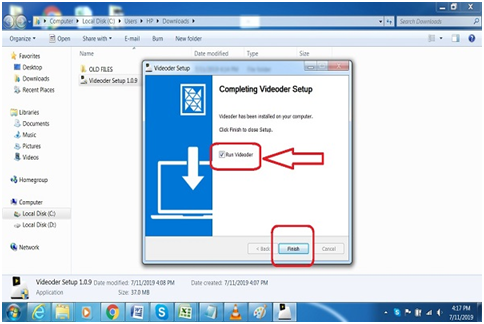
Step #8. The setup is fetching Extractor plugin and complete 100%, wait for a few minutes because it depends on the internet.
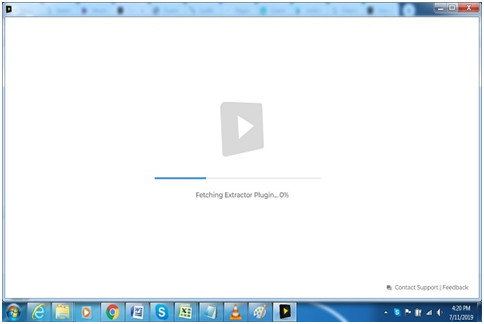
Step #9. Now your Videoder is ready to download 9Anime videos, copy the 9anime website URL and click on “download” button.
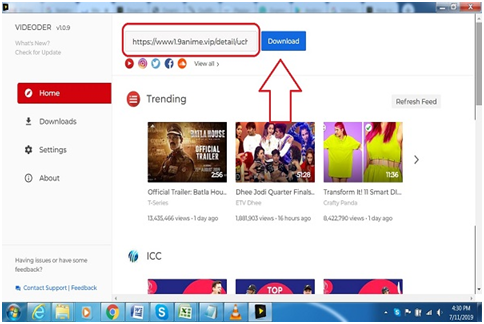
If you get any query during download 9anime file, then comment us and also if you are using MacOS PC and want the same opportunity as windows, and Android users got then say us.
Related Information:
- File Name: Videoder Setup 1.0.9
- File Type: (.exe)
- File Size: 37MB
Final Words:
In this article, we discussed how to download videos from 9Anime Website, with the help of Videoder software that allows users to download videos and music from more than 50 websites including 9Anime, Facebook, Youtube, Instagram, 123Movies and more. This software does not give any error up till now, which make it a perfect solution when you want to download Anime video from 9Anime. We hope that this article provided you the useful information.






![SIMS 4 Download Free For PC Full Version 2019 [UPDATED] SIMS 4 Download](https://www.geniustechie.com/wp-content/uploads/2019/03/SIMS-4-Download-100x70.jpg)


