Viruses On The Iphone
If you haven’t changed anything on your iPhone’s system, you don’t have to worry too much about getting viruses. Even though the iPhone’s closed system and locked-down App Store have been criticised, the safe environment makes it hard for viruses to spread. Malware doesn’t stand a chance because all apps you can download go through strict checks. However, every Apple user still faces a certain kind of risk.
Remove Viruses On Iphone – How Do I Get Rid Of Malware?
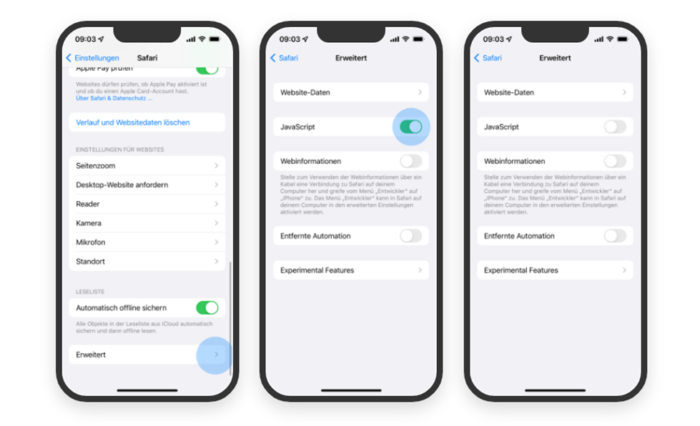
If you find viruses on your iPhone, you’ll want to get rid of them right away. As was said above, a virus can also get on your cell phone if you believe a false report. What should I do and how do I get rid of the virus on my iPhone? Follow these steps to do this:
- Don’t click or tap on the message. This is a big deal. Most likely, you can’t just close the message and the website.
- So, shut down your browser and go to “Settings.”
- Move down and click on Safari.
- Tap “Advanced” and turn off the slider for “Javascript.”
- Now, close the “Safari” app by double-clicking the home button or swiping up from the bottom on devices without a button.
- Then start up the “Safari” browser again. Now, the page should open, but there won’t be a pop-up.
- Close the site and also delete it from Safari’s history.
- Then you go back to settings and turn “Javascript” back on.
Detect Viruses On Iphone – How To Find Malware On Your Phone!
Is your phone acting funny or not responding to what you type or say? Most of the time, this is caused by an app and can be fixed by restarting or reinstalling it. As long as you haven’t done something called “jailbreaking” on your iPhone, viruses can’t really get on it.
“Root” on an Android phone is the same as “jailbreak” on an Apple device. Here, the phone’s operating system is changed so that more functions can be used or so that certain functions can be added or changed.
But if you haven’t changed anything, there’s not much chance that a virus will get on your iPhone. But what do you do if you get a message that your cell phone might have a virus? How can I tell if my iPhone has a virus?
Correct Reaction To A Virus Notification On The Iphone
If you’re using Safari to surf the web and you get a message about a virus, it’s best not to do anything. A lot of these messages tell you to fix the problem as soon as you can. You should press a button that says “OK.” Don’t even try.
But it’s not a virus. But with this fake report, a hacker is trying to get into your account or get your personal information. This “immediate help” is just a ploy to put malware on your computer or get access to private information.
Do I Really Need Iphone Antivirus?
The answer is clear from the manufacturer himself: no. Almost all virus scanners and programmes that protect against viruses have left the App Store since March 2015. There are only a few Norton or Avira apps left. But a lot of the services that these apps offer bring in Apple’s own apps.
With “Sandox,” the company’s own security tool, virus protection for the iPhone is no longer needed. This protection system stops apps from accessing the system and only lets them work in certain “spaces.” So, if a virus does get in, it can only move in this space and can’t do much damage because of that. Because of this, a virus scanner is not very useful for mobile Apple devices.
Your Mac or MacBook is different. If you make a backup on your iPhone and sync it with your PC, the viruses can also get on your PC. But you can get rid of them with good anti-virus software.






![SIMS 4 Download Free For PC Full Version 2019 [UPDATED] SIMS 4 Download](https://www.geniustechie.com/wp-content/uploads/2019/03/SIMS-4-Download-100x70.jpg)


