There was the time when Oovoo was on first place for video calls, messaging & stories on windows. Due to the increase in the market, more social application launched which makes oovoo shut down. But now people are looking for the way to use oovoo again in order to find their old school buddies, to recall their old memories. If you were using this application on your window pc and want it back then follow the guide of how to install on oovoo latest windows operating system version.
Note: OOVOO IS STILL ACTIVE AND ALSO AVAILABLE ON GOOGLE PLAY STORE
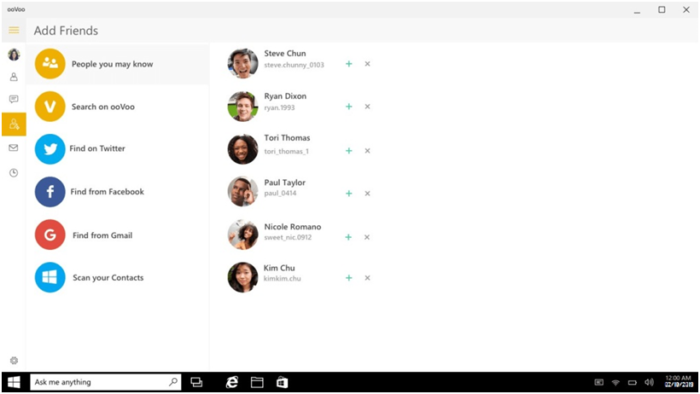
There are some features a developer has added in Oovoo latest versions which allow you to make more friends and find the old friends too. Oovoo is the instant text social software which allows the smart call like video call where user can see the opposite Ovoo user with long distance call. Oovoo user can also send a voice message, so if the opposite receiver is not available same time then he/she can receive voice communication when they are login. The speed of voice communication is so brilliant that the clear voice thinks user taking with a close friend even they are miles away.
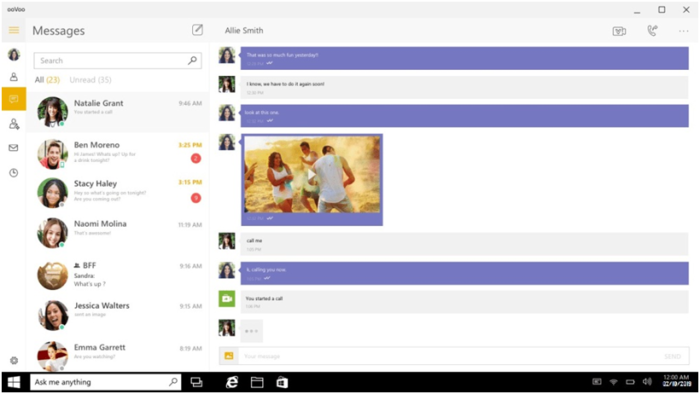
The voice call provides the instant call in low internet speed with the instant voice messaging features that oovoo user love to have this type of social video and social audio smart messaging app.
How To Download Oovoo On Windows Pc
Step #1. Open the Oovoo URL into a new tab.
Step #2. It will automatically download.
Step #3. Wait for a while until the downloading is completed, it takes time according to the speed of the computer.
How to Install Oovoo On Windows PC
I am using the Google Chrome web browser and below guide, a screenshot is related to the topic, download through the Chrome web browser.
Step #1. After you successfully download, you will see the download file shortcut on the chrome browser taskbar as you can see in the screenshot.
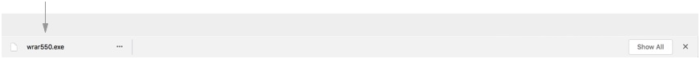
Step #2. If you didn’t see or mistakenly remove then download shortcut then go to the downloaded files page on Google Chrome
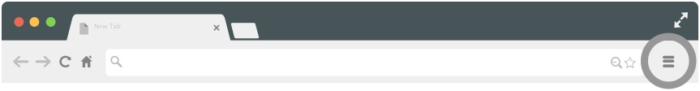
Or press the Ctrl + J from the keyboard; you will get all the files which are previously downloaded including the oovoo download file. You will get the page as in the screenshot.
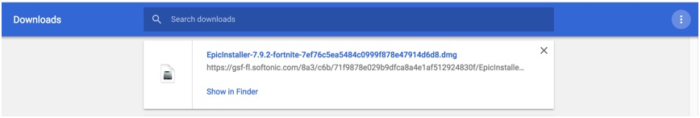
Step #3. Google chrome default download folder in windows is Users/Username/Downloads. If you haven’t changed the downloaded folder in settings then you will get your Oovoo downloaded setup file in that folder.
Step #4. Sometimes it downloads zip file so first unzip the file and then double click on Oovoo .exe file and follow the instruction to install the Oovoo onto your Windows PC.
Step #5. When the installation completes it will reboot the system otherwise you do it manually to get the proper work of ooVoo application into your window Pc.
Oovoo Information:
- LICENSE: Free
- OS: Windows 7, 8, 8.1, 10
- DOWNLOADS: 30K
- LANGUAGE: English
- VERSION: varies-by-device
- DEVELOPER: ooVoo LLC
Oovoo is Free or paid program?
As per I did the download and installation, there were no charges claim by the company in order to run this application into your windows Pc. Even I use the third party website to download this app if there is a license key required only that can cost from the Oovoo developer company.
Best Alternative to Oovoo
1#. Skype:
Skype is similar to Oovoo which allows users to speak with companions by voice utilizing a Mic, video by utilizing a webcam and texting over the Internet. Telephone calls might be set to beneficiaries on the conventional phone systems. Calls to different clients inside the Skype administration are for nothing out of pocket, while calls to landline phones and cell phones are charged by means of a charge based client account framework.
Available Platform: Windows/macOS/Linux/Android
2#. Google Hangouts:
A hangout is the Oovoo alternative that expedites one and gathering discussions to existence with photographs, emoticon, and video calls for nothing. Interface with companions crosswise over PCs, Android, and Apple gadgets. See when individuals are as one in Hangouts, when they’re composing, or whether they’ve seen your message. Transform any discussion into a video call with up to 10 companions. Message companions whenever, regardless of whether they’re not associated at the present time. Use Hangouts on PCs, Android, and Apple gadgets.
Available Platform: Android
3#. Viber:
As you use Oovoo app like the same software is Viber which gives you a chance to send free messages and make free calls to other Viber clients, on any gadget and system, in any nation. You can send messages of different kinds and make telephone calls to other Viber clients for nothing. You can make sound and video calls, send video or voice messages, use stickers, GIFs and that’s just the beginning. Viber adjusts your contacts, messages and calls history with your cell phone, so you can begin the discussion on the Viber versatile application and proceed from the solace of your PC.
Available Platform: Windows/macOS/Android
BONUS!
How to Download & Install Oovoo Android App
Step #1. Now you can download the Oovoo apk file on your Android device from the official Google play
Step #2. Open the Play store app from the Android device and “ooVoo” in the search bar and enter.
Step #3. If you are familiar with ooVoo app then you can identify the ooVoo icon otherwise check the image of the app below.
Step #4. Open the app page and click on the “Install” button.
Step #5. It will automatically install the app into your Android device.
Step #6. After installation is completed you will see the Oovoo app icon appear on the device desktop or you can get in the apps room of your device.
Step #7. Open the app and enjoy the unlimited video calling, messaging & stories anytime anywhere you want only require Android device with internet access.
- Information:
- Updated: 16 October 2017
- Size: 34M
- Current Version: 4.2.1
- Requires Android: 4.3 or above
Oovoo APK Features:
- Call up to seven friends @ the same time, anywhere
- It provides free calling service
- Share videos with people around the world by creating it.
- Talk face to face with the people who matter most
- Send image, video, or text messages to your friends
- Talk to anyone, on any device or platform
- Cutting edge technology
- Communicate with available Wi-Fi, LTE, $G, 3G network.
- Available for Window PC, Android (Phone/Tablet)
Final Words:
In this article, we discuss how to download & install Oovoo application on windows different version and provide the knowledge of Oovoo app with its features. It is a free messaging, voice & video communication application which allow the oovoo user to convey its message into high quality of the video or audio output. There are many other apps available in the markets which are capable of these technologies as Oovoo if you are good in other communication application or you are happy with Oovoo app then share in the comment section.






![SIMS 4 Download Free For PC Full Version 2019 [UPDATED] SIMS 4 Download](https://www.geniustechie.com/wp-content/uploads/2019/03/SIMS-4-Download-100x70.jpg)


