Offliberty is the best way to use the power of the Internet when you have the highest speed of the internet then why purchase or free download and downloader or converter. It was the old method where Windows and Mac users purchased the video downloader software or trying to get the premium version of latest video convertor software. But now it is a very fast method with online cloud streaming sites.
So in this article, we discuss the features of offliberty sites with the operating method and also add some alternatives in case if this doesn’t work or too old for you to download and convert MP4 format.
What is offliberty?
Offliberty is evidence of offline life where you get the online media content which allows viewing even in an offline situation. User is allowed to download and convert the online source link video file into MP3 format, and this is not the end it also provides the save option which allows the user to view that converted file for offline view.
Best Way To Download Video or Audio Online With Offliberty Website
Step#1. Search a video and Copy URL:
In this very first step, you need to search for the video from a different website such as Youtube. You need to copy the URL of that specific video from the URL bar.
Windows OS: To select URL (CTRL +L) and to copy URL press (CTRL + C)
MacOS: To select URL (Command +C) and to copy URL press (Command + C)
Sep#2. Paste The URL In To Offliberty:
As you have already copied the URL of your specific video which you want to download into your computer. Open the offliberty web page where you will see the big bar (Rectangle box), where you need to paste that specific URL of your selected video.
First, on the offliberty website, you need to select the rectangle bar from mouse left click and follow the keyboard command
Windows OS: Paste the URL (CTRL + P)
Mac OS: Paste the URL (Command + P)
Step#3. Start downloads the video:
In this step, you need to click on the OFF button below the rectangle bar where you have already past the video URL link in step#2. IT will search the URL source automatically and connect the online system directly with the original video website with it for support download videos.
Step#4. Select the Convert Option:
Now the offliberty will ask you that you need the only audio file of that video or you want to download the video file into your computer.
For Audio file download: If you need the audio file then you need to click on “Extract audio” button in the black box below the terms of service.
For Video file download: With the mouse, you need to right click on the yellow bar were written “Right-click and ‘Save link as…’”. Right click and left click on the option SAVE LINK AS.
Step#5. Select the folder to save the video:
In this last step, an option will popup where you need to select the specific folder where you need to save the file and click on “SAVE” button it will start the download and you can see the total size of that file which is been download.
When the download completes open the file into your computer media player and enjoy the video or audio file format even when you are offline music from Offliberty.
Best Alternatives to Offliberty
It is one of the popular downloader and converter online to an offline source. Unfortunately, of Offliberty is not working in some countries due to the free online source terms condition that does not match that country law. If you are living in one of them then try the alternatives to of Offliberty and share your experience with us.
1#. Video Grabber:

Video Grabber is subordinate websites kike Offliberty, where a user doesn’t have to introduce any application on your PC for video download. Not at all like previously, you need a deluge website and a downpour downloader to get recordings on the web. Incredible thing is that, as the universe of innovation develops increasingly more organization like Video Grabber gives other viable answers for getting recordings on the web. One beneficial thing about this device is the capacity to exhibit a few video record position choices to look over like MP4 and MP3 without trading off the first nature of the video.
2#. Video Downloader All:
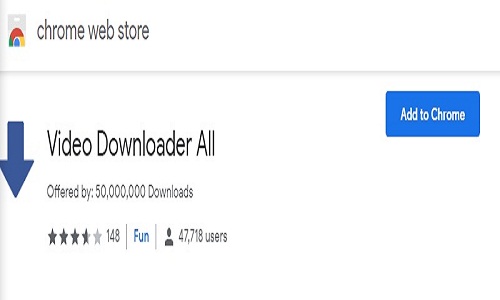
Video Downloader All is the Offliberty alternatives where the user begins to download single or various recordings on the double by including it your Chrome augmentation program. This application can download recordings in FLV, MP4, AVI, ASF, and MPEG. Nonetheless, however it says it can download all recordings on all sites, you may discover some webpage won’t work. Some are prohibitive like Movie and TV demonstrates spilling locales and much more.
3#. Youtubnow:
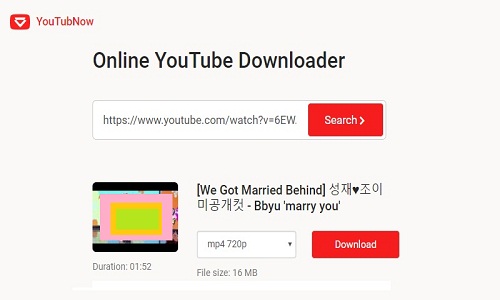
You can use the device as long as you need with unlimited video downloads. It features include the MP4 and 3GP format which is the most ordinarily utilized organization for cell phones. The screen goals start at 144p up to 1080p goals. Besides that, you can likewise convert videos from Mp4 to mp3 format. Much the same as the 4 referenced devices over this sit does not require joining. If you will check the features of this Youtube now then you will see that it is Offliberty like sites.
4#. Acethinker Free Online Downloader:

It’s a free online application site like offliberty that imparts a comparative idea to Offliberty. On the off chance that Offliberty just downloads and convert the video, this device gives various configurations that can coordinate a distinctive gadget stage. Besides that, it can download recordings from in excess of 300 locales without requiring for enrollment or installation. You can utilize it whenever anyplace as long as you have a web association accessible.
5#. Online Downloader:

Online downloader is offliberty like websites as the name suggests, it’s a free online video downloader that you can utilize an option to Offliberty. This site works with in excess of 200 locales like Youtube, Ela Pais, Rutube, Facebook, CNN, Vevo, Yahoo, Sina, Youku, Vimeo, Rvlkl, CBS and significantly more.
6#. KeepDownloading:

KeepDownloading is Similar to Offliberty because this website is focused on the capacity to video download from well known distinctive systems internet websites. As we as a whole know, many individuals are utilizing web-based social networking when sharing recordings, and even films and TV arrangements are being transferred. One purpose behind it in light of the fact that simpler to transfer recordings on SNS than on those video network destinations. Much the same as AceThinker Online Video Downloader, this also can download a playlist and convert it in the meantime.
7#. SaveClipBro:
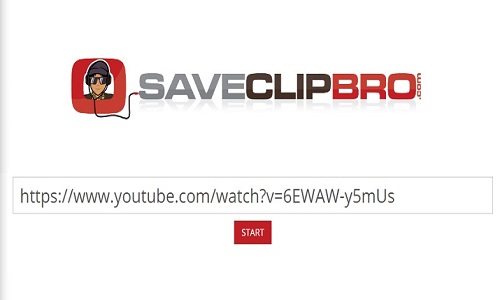
SaveClipBro support videos downloading from different video sites such as YouTube, Vimeo, Dailymotion, or person to person communication sites like Facebook, Vine, and Instagram. It also downloads videos from media libraries like CNN, BBC, MTV, ART finally music administrations like SoundCloud, FreeSound, and much more. This site is good with smartphones, PlayStation, and obviously on PCs. As per the online features of downloading and converting SaveClipBro is an alternative to Offliberty.
Finally:
Offliberty is one of the common use web-based video downloader and converter platform which support different platform in order to copy the link and paste it into the Offliberty web page for download the videos to computer storage. There are many alternatives but these 7 best alternatives stand on supporting video download into the best quality resolution. If you like this article and provide useful knowledge then share the knowledge with us in the comment section.






![SIMS 4 Download Free For PC Full Version 2019 [UPDATED] SIMS 4 Download](https://www.geniustechie.com/wp-content/uploads/2019/03/SIMS-4-Download-100x70.jpg)


